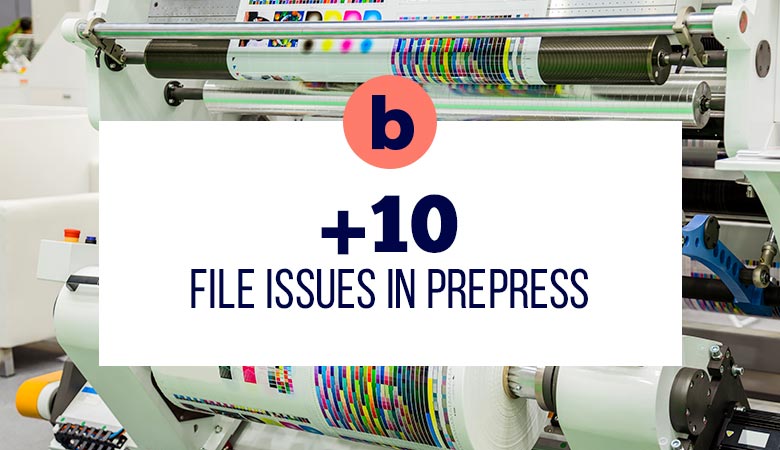With the ease of use of InDesign, you have the power to create a beautiful book in no time. This list will give you inspiration and help you find a template that fits your needs. Whether you’re designing an editorial book or want to create a Coffee Table Book Template, InDesign can help you design an aesthetically pleasing book in minutes. It is easy to learn and comes with pre-designed templates that will save you time while still allowing you to make changes to your liking. Here are 15+ Best InDesign Book Templates (Free & Premium).
The editorial design of a book is intended to be clean and dynamic so that the reader can enjoy their reading. Therefore we have selected a list of InDesign Book Templates that will save you a lot of time.Books must be a designer in Adobe InDesign and the cover must be designed in Adobe Illustrator as each part is printed separately and requires different care. Printing the cover requires special care in the color calibration of the printing machine.
What is an InDesign Book Template?
We all know and love the saying “don’t judge a book by it’s cover.” As designers, we know how important it is to create a beautiful and compelling cover for our books. But it can be tough to find the time and resources to do so. These designs are perfect for anyone who wants to make their book look professional without having to spend hours making it happen. Each one has been created with typography, colors, and layouts specifically tailored to the content inside of them. Check out these templates today!
It is a file that has to be separated into 2 items:
- Cover → This file must be in Adobe Illustrator for a better handling of the final art.
- Interior Pages Design → This file will be in Adobe InDesign format and will have all styles as well as a Table of Contents for efficient design management.
Book Templates | Book Cover Design & Book Layout Design
- Free InDesign Book Templates
- Book Templates
- Coffee Table Book Template
- Ebook Templates for InDesign
- Children’s Books Templates
- Book Cover Templates for Adobe Illustrator
- Table of Contents (TOC) Templates for Adobe InDesign
Free InDesign Book Templates
The design of the books should focus on providing the user with a pleasant and easy-to-read design. The Free InDesign Book Templates provide a quick edit and publish option for editorial designers.
FREE Book Template: Aristo
The Free Book Template has been designed in Adobe Indesign and allows a basic design but friendly to the Editorial Designer.
Book Templates
Designers always want to stand out from the rest. In a world where everyone has a similar layout, it can be difficult to do that. The good news is that this post has a plethora of InDesign book templates for you to choose from. You’ll find everything from clean and simple layouts to complex and intricate ones. So stop worrying about what your next design project should look like and start browsing these templates.
Book Template: Calipso
Calypso is a friendly Book Template that includes the cover book design in Adobe Illustrator and the iBook Layout Design in Adobe InDesign.
InDesign Book Template
InDesign Book Template
Book Template for Adobe InDesign
Book Template for Adobe InDesign
Coffee Table Book Template
InDesign is a software used to create print media. It’s a vector-based application, which means that it can work with any type of illustration without losing quality. InDesign is one of the best tools for creating a coffee table book because of its design capabilities and layout options.
Coffee Table Book Template
Coffee table books also provide a chance for marketers to showcase their brands in an interactive way. These beautiful items are excellent for showcasing products, services, or even real estate. If you’re looking to create a coffee table book to help promote your business, here’s how you can make a coffee table book template for Adobe InDesign.
Coffee Table Book Template for InDesign
The coffee table book has become a popular way to showcase an individual’s personality. The books are often designed with high-quality paper, are printed in limited numbers, and are filled with personal photos or memorabilia that highlight the individual’s interests, hobbies, and travel destinations.
The following is a template for designing a book in Adobe InDesign. It can be customized to match your needs.
Coffee Table Book Template for Adobe InDesign
Having a coffee table book is the perfect way to showcase your business. Whether you’re looking to impress clients, showcase your latest work, or build your company’s aesthetic, a coffee table book is a must-have.
Coffee Table Book Template
However, not all books are created equal. So many options for different sizes and layouts can make it hard to decide on one that will be perfect for you. That’s where this easy coffee table book template comes in handy! Offering options for 9×11 inch editorial books to 11×11 inch long rectangles, there’s something for everyone!
Coffee Table Book Template
If you are looking to create a coffee table book, this template is perfect for you. The template includes 60 pages with different layouts and designs, so you can create your own custom book. There are also 2 sizes of books so you can see what your book will look like before publishing it.
Start designing your own coffee table book now!
Ebook Templates for InDesign
Ebooks are a trend in the publishing market that allow publishers to sell their publications regardless of the place of purchase since the digital file is sold. A problem that ebooks solve are the stocks of books, since only one server will be necessary to host the .epub file.
Ebook Template for InDesign | Kindle & iPad
Template for iPad
Children’s Books Templates
There are many ways to create a book. One of the most popular and simplest ways is with Adobe InDesign. There are several steps to complete, but this article will break down the process and show you how with just a few clicks of your mouse, you can start designing your own children’s book in no time.
Children’s Book Template for InDesign
Writing a children’s book for the first time can be difficult. Many people might not know where to start or what to include in their book. Creating a children’s book requires understanding the physical and emotional developmental stages of children, as well as what they like and dislike. A children’s book should also be written with many pictures and minimal text. Here is a template that will help you follow these guidelines and create your own great story.
Book Cover Templates for Adobe Illustrator
Cover design is an art and it allows the reader a first contact with the book. The Book Cover Templates have been designed in Adobe Illustrator to facilitate design, editing, and pre-press delivery for editorial production.
10 Book Cover Templates for Adobe Illustrator
5 Book Cover Templates for Illustrator
10 Cover Designs for Coffee Table Books
A coffee table books are full of inspiration, knowledge, and entertainment. They are more than just a book to put on your coffee table. They can be placed in the living room, office, or any other place where you want to get inspired. What makes a good cover? The following is a list of 10 cover designs that will help you get started with designing your own coffee table book covers.
Table of Contents Templates for Adobe InDesign
Table of Contents Templates are a tool that can help make a book even more beautiful; however, to make some designs they must be done manually.