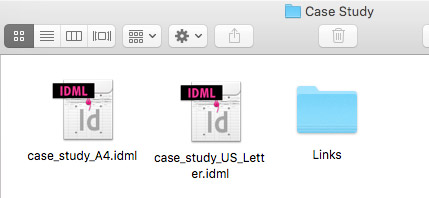Step 1
- Free Users You can download the Free InDesign Templates with Direct Link and other templates by email.
- Buyers Check your My Downloads
- Subscribers In the Sidebar of the Templates.
and download your Template.
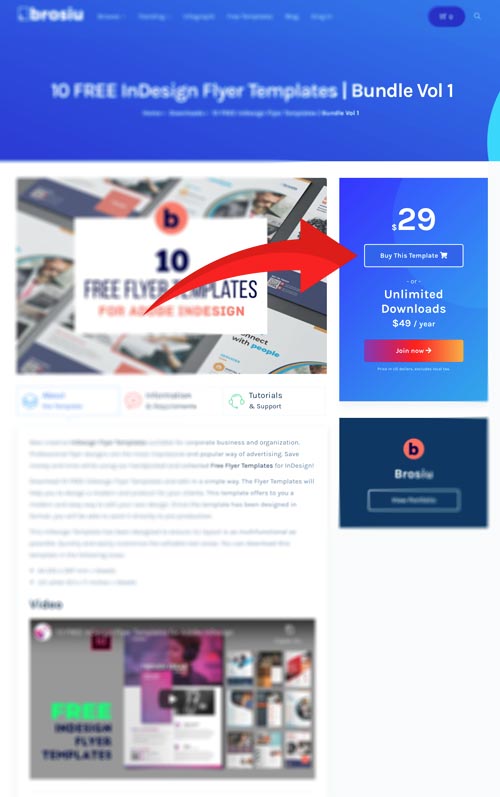
Step 2
Unzip the File
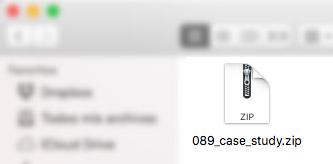
Step 3
Brosiu’s templates collection working with only Free Fonts. You can check the source links in the attached template file.

Step 4
Select your size (A4 or US Letter) and open the IDML File with InDesign CS4, CS5, CS6 or CC.