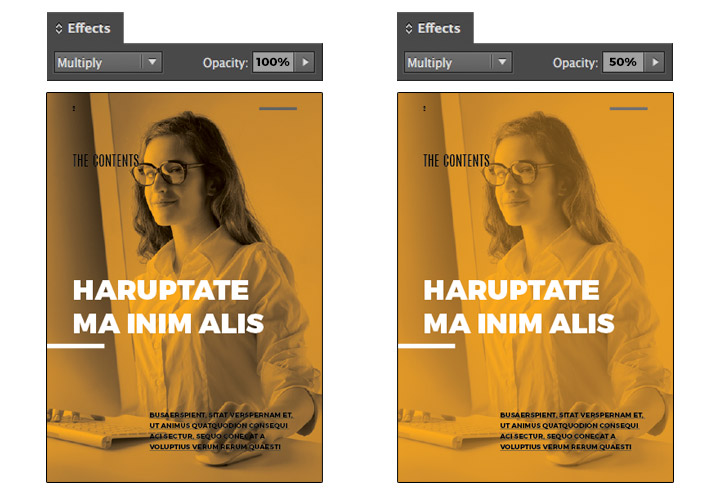Remember that you can change the background color and then change the photos.
- Open the InDesign Template
- Select the Dummy Image and replace it with your Image. Use your image in Grey Scale.

- Go to Effects Panel (Window > Effects) and you can adjust the Opacity to 50%.