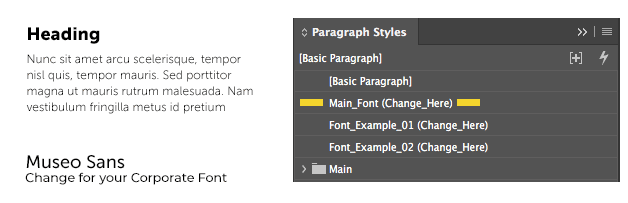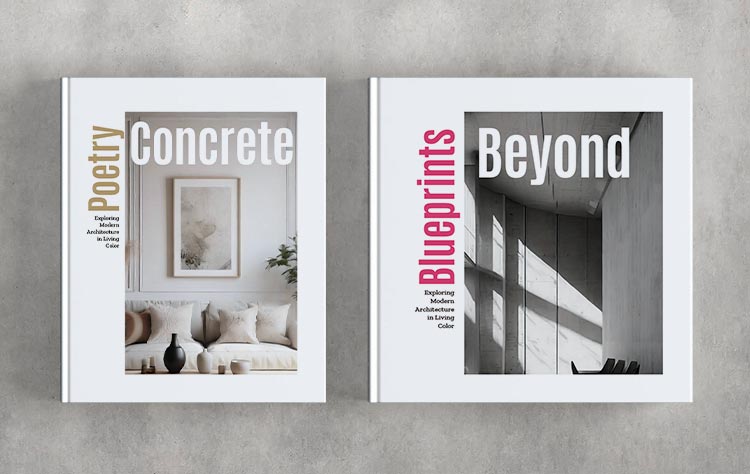Coffee table books are a great way to showcase your family’s story, your journey, or any other big life event. They are also a great gift idea for anyone who appreciates design and photography.
Running into the problem of not knowing where to start? Don’t worry! This coffee table book template will teach you how to create a beautiful layout using Adobe InDesign. From choosing the perfect theme for your coffee table book to adding beautiful fonts and images, this guide will help you turn your raw materials into something beautiful.
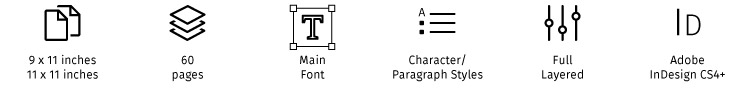
Do you find yourself looking for a coffee table book template?
In the digital age, the “coffee table” has been replaced by our phones and laptops. But those who still want to experience this unique type of reading material can download a free coffee table book template for Adobe InDesign.
The templates are designed to be user-friendly and offer many design options that allow you to customize your project to suit your style. You can even add a graphical element or logo with the customizable front cover templates.
Take a look at these templates and start designing your own coffee-table book today!
Cover Design
Only the Book Cover Design has been made in Adobe Illustrator to facilitate editing and pre-press submission.

Book Layout Design
The InDesign Template has been designed to ensure its layout is as multifunctional as possible. Quickly and easily customize the editable text areas. You can download this template in the following sizes:
- 9 x 11 inches
- 11 x 11 inches





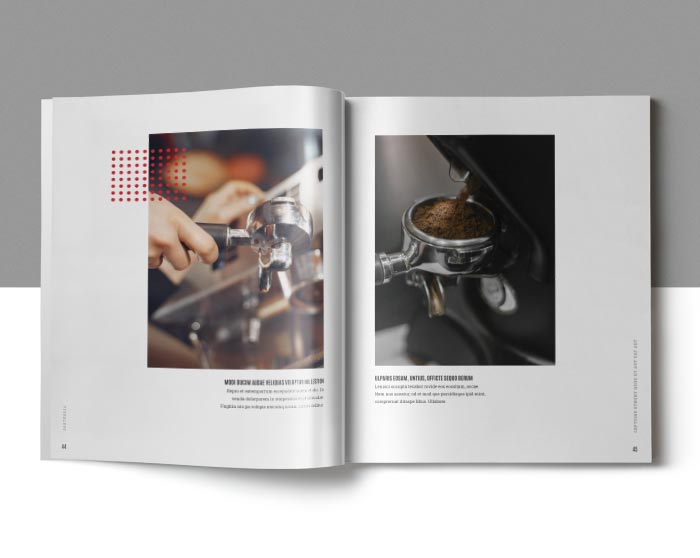


Change the Main Fonts
If you need to change the fonts as required by your Brand Manual: you can do it quickly and easily.
Users who purchased Coffee Table Book Template, also purchased:
Photographs and Mockups are used for demonstration purposes only and are not included in the final download.
We are always happy to talk to you!
- +10 Frequently Asked Questions for InDesign Templates
- How to Open the InDesign Templates?
- How to edit (unlock) the text in the Templates?
- How to change the Main Color?
- How to Change the Main Fonts?
Infograpik: Infographics for InDesign
- How to Change the Main Color & Main Font?
- How to edit the Infographics in Adobe InDesign?
- How to insert the infographic in your brochure?
View All Tutorials o send a message by Support.