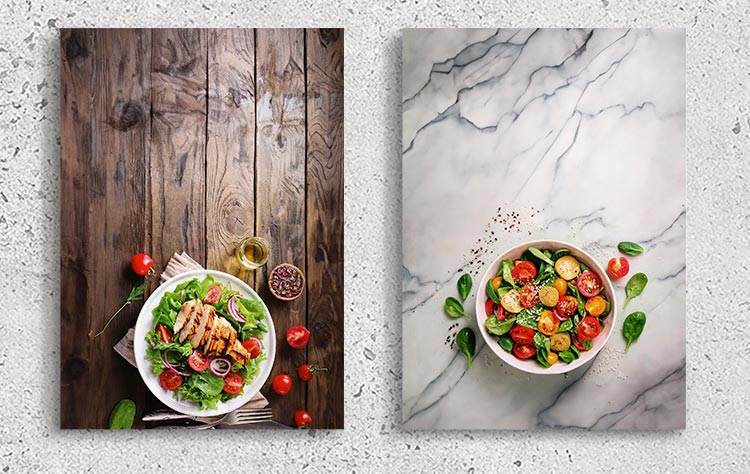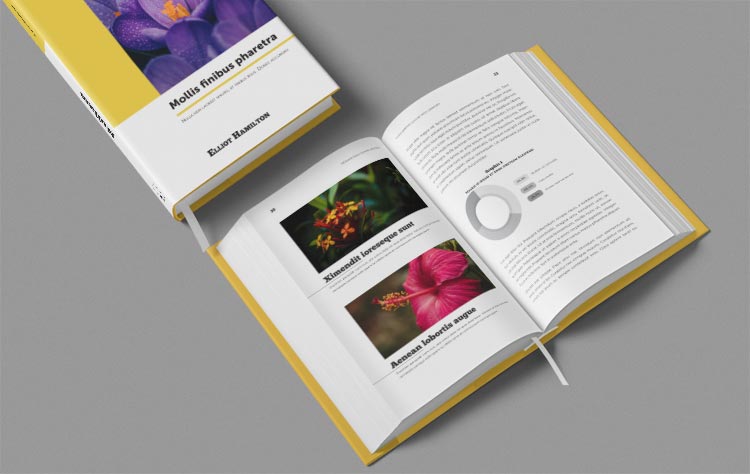In today’s competitive digital publishing world, high-quality visuals are key to capturing your audience’s attention. Our collection of 50 Dessert Photos for Recipe Books is designed specifically to help designers create stunning digital publications, from cookbook covers to chapter openings. These images offer the perfect balance of eye-catching visuals and practical design, making them an essential asset for any designer or publisher.
What sets these dessert photos apart is their exceptional quality. Each photo is professionally shot, ensuring that the vibrant colors and intricate details of the desserts stand out, whether viewed on a screen or in print. From decadent cakes to delicate pastries, these images are not only visually appealing but also versatile, suitable for a wide range of digital publications.
The main features of the 50 Dessert Photos for Recipe Books are:
- 50 photos in .JPG format.
- Recommended for use in digital products due to 72 dpi resolution.
- Minimum dimensions of 3200 x 4000 pixels.

Another key feature of these 50 dessert photos is that they are designed with space for text. This makes them ideal for cookbook covers or chapter openings, where designers need room to place titles, subtitles, or brief descriptions. The photos provide a striking backdrop, allowing text to stand out while maintaining a clean, professional look. Whether you’re designing a digital magazine or a recipe book, these images can help you achieve a polished, cohesive design.
In addition to their aesthetic value, these dessert photos are optimized for digital use. They come in high-resolution formats that ensure crisp, clear visuals without slowing down website or e-book load times. This makes them particularly useful for designers working on digital projects who need to balance quality with performance.
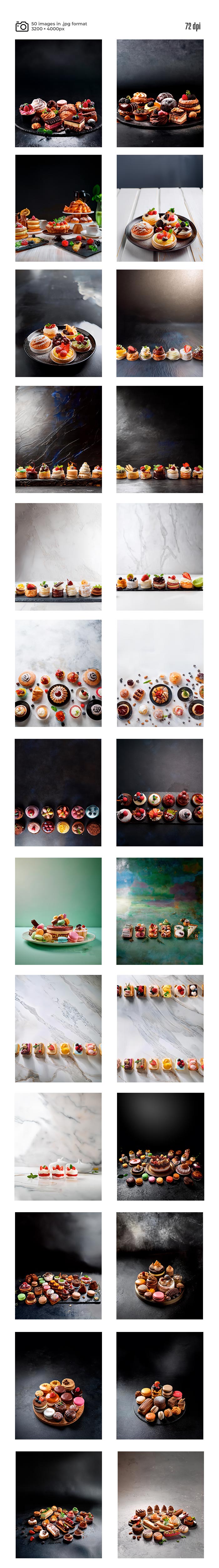
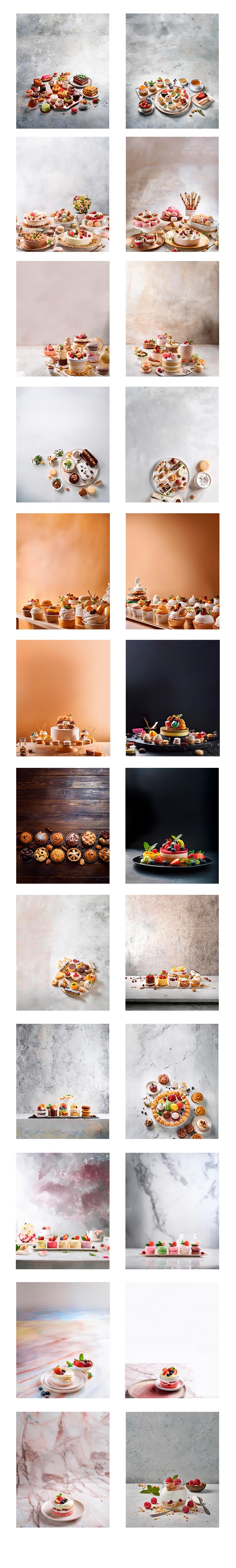
In conclusion, our 50 dessert photos for recipe books offer a unique combination of quality, versatility, and design flexibility. These images are ideal for anyone looking to enhance their digital publications, whether it’s a cookbook cover or a chapter introduction. Invest in this collection today to create beautiful, professional designs that stand out in the competitive world of digital publishing.
Photographs and Mockups are used for demonstration purposes only and are not included in the final download.
We are always happy to talk to you!
- +10 Frequently Asked Questions for InDesign Templates
- How to Open the InDesign Templates?
- How to edit (unlock) the text in the Templates?
- How to change the Main Color?
- How to Change the Main Fonts?
Infograpik: Infographics for InDesign
- How to Change the Main Color & Main Font?
- How to edit the Infographics in Adobe InDesign?
- How to insert the infographic in your brochure?
View All Tutorials o send a message by Support.