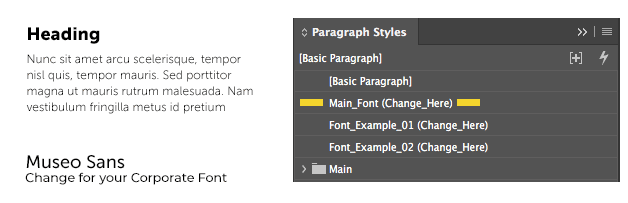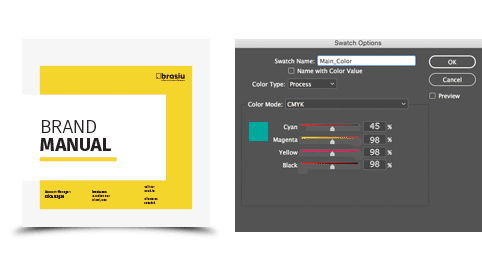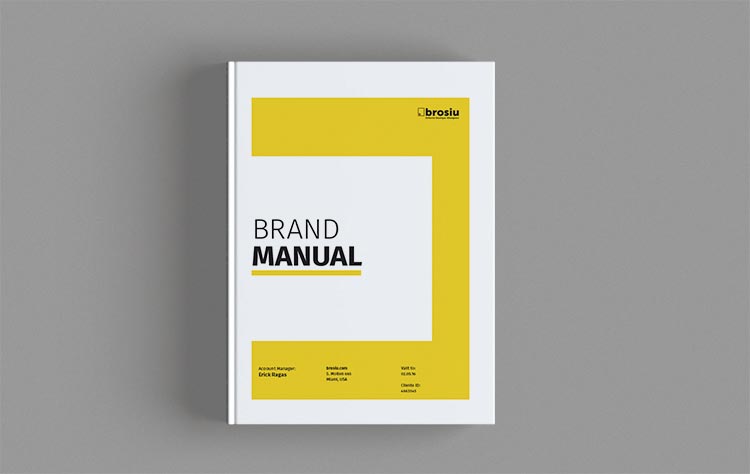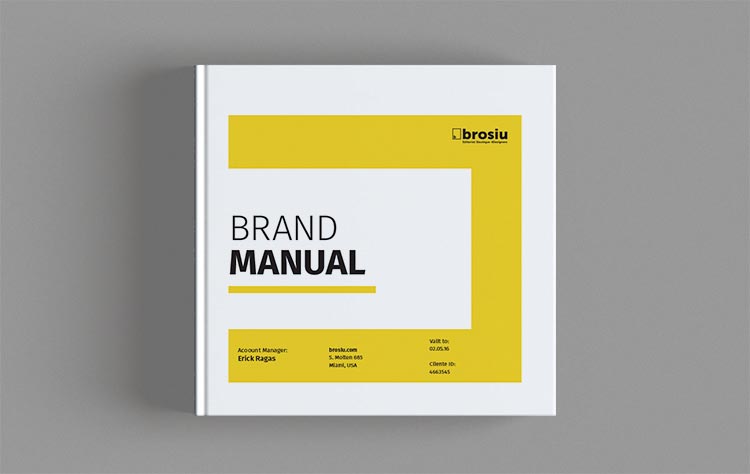
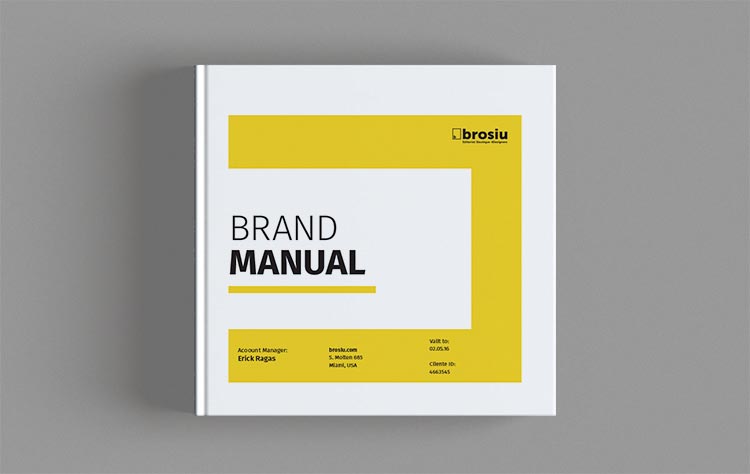
The Brand Manual Square Template is a tool to follow the company’s design line in a practical and easy way among designers and collaborators in order to have consistency and a uniform message.
Download the Brand Manual Square Template for InDesign and edit in a simple way. The template will help you to design a modern and product for your clients. The template offers to you a modern and easy way to edit your own design. Since the template has been designed in format, you will be able to send it directly to pre-production.
The InDesign Template has been designed to ensure its layout is as multifunctional as possible. Quickly and easily customize the editable text areas. You can download this template in the following sizes:
- 210 x 210 mm | 8.27 x 8.27 inches
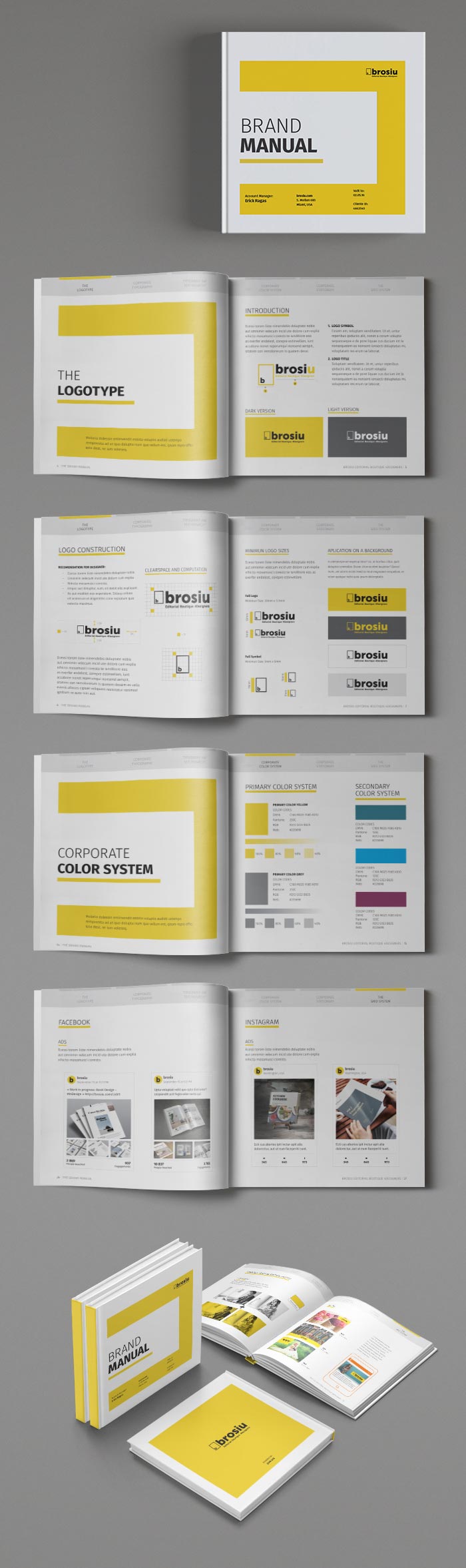
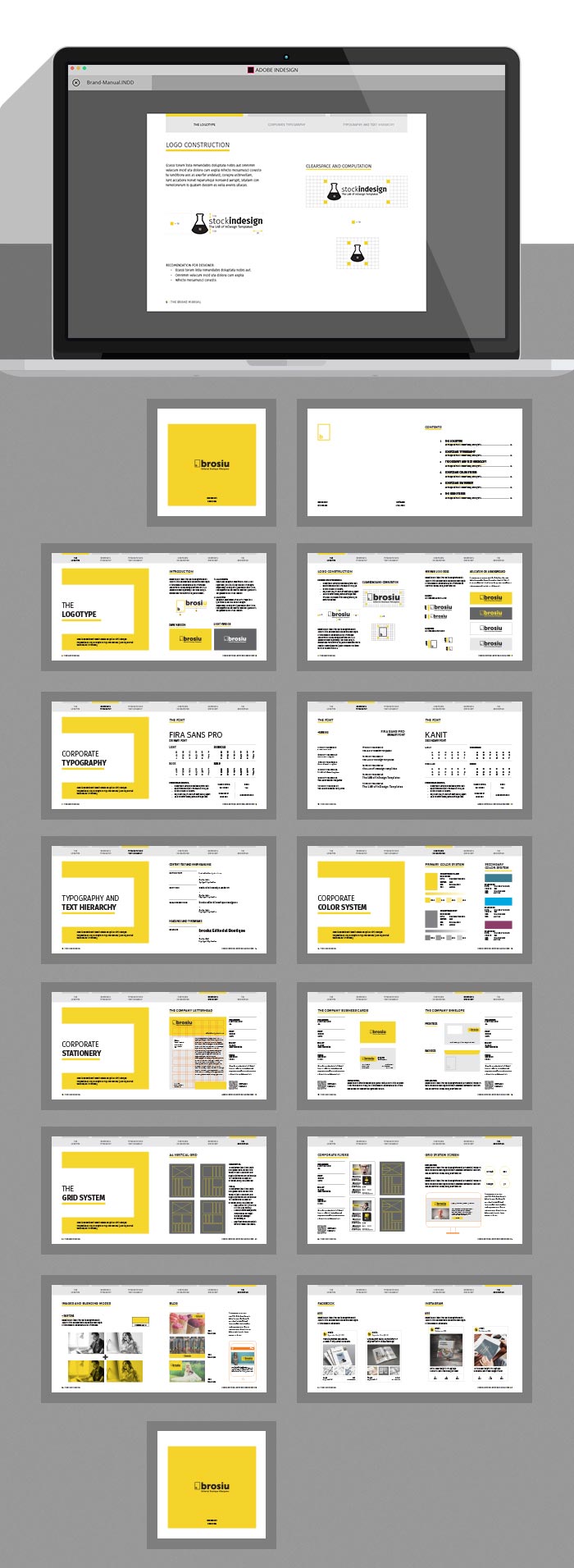
Change the Main Fonts
If you need to change the fonts as required by your Brand Manual: you can do it quickly and easily.
Unlimited Colors
Our InDesign template has the option to change the Main Color with a couple of clicks. We have designed the template for easy editing of elements and colors.
Live Preview
[real3dflipbook id=”3″]Photographs and Mockups are used for demonstration purposes only and are not included in the final download.
We are always happy to talk to you!
- +10 Frequently Asked Questions for InDesign Templates
- How to Open the InDesign Templates?
- How to edit (unlock) the text in the Templates?
- How to change the Main Color?
- How to Change the Main Fonts?
Infograpik: Infographics for InDesign
- How to Change the Main Color & Main Font?
- How to edit the Infographics in Adobe InDesign?
- How to insert the infographic in your brochure?
View All Tutorials o send a message by Support.