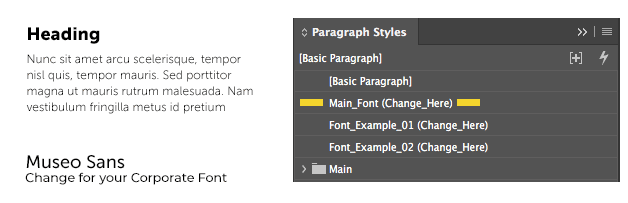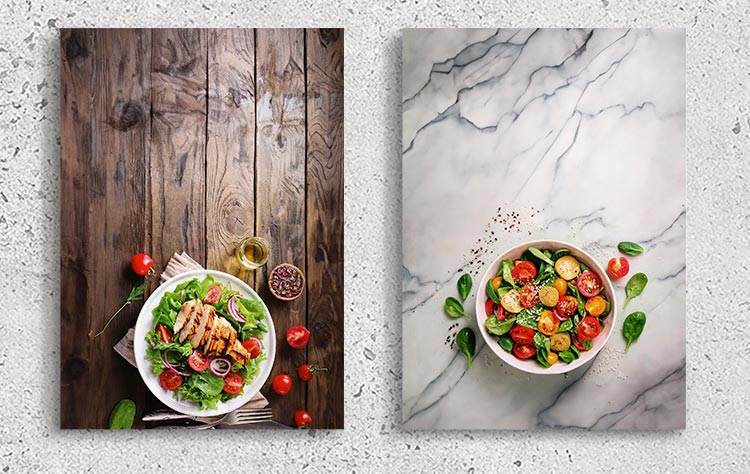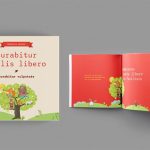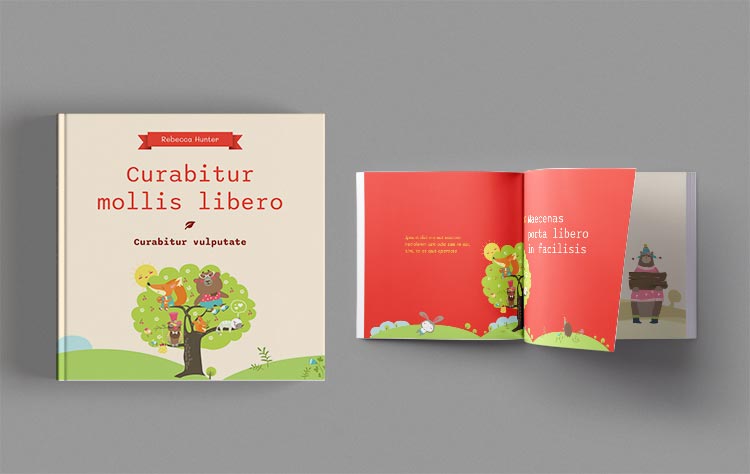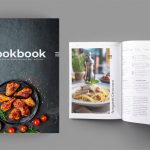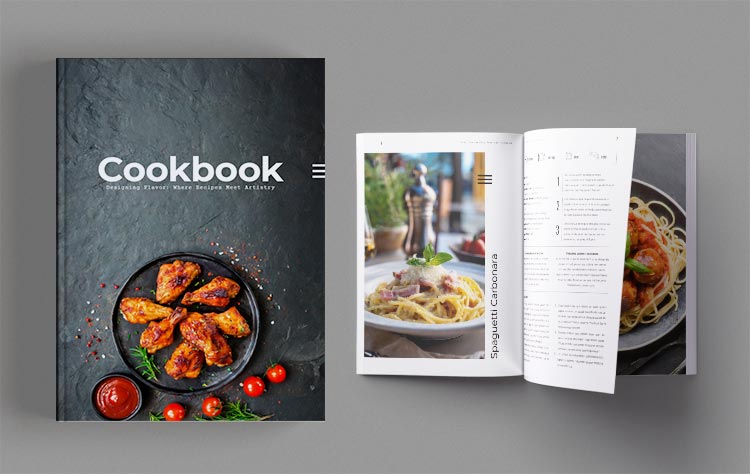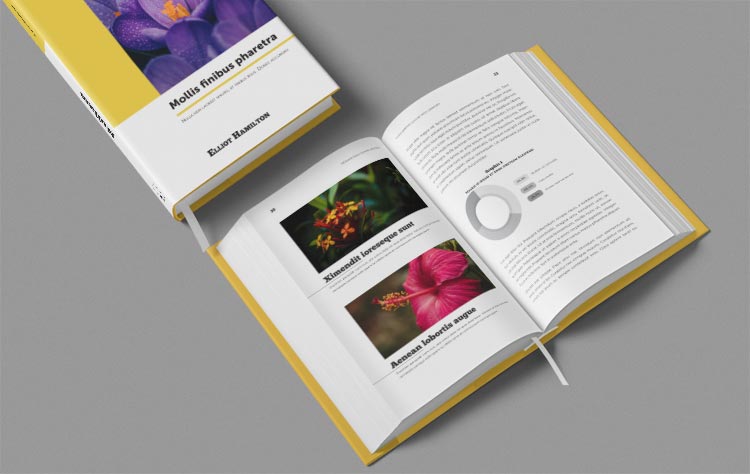Are you looking for a children’s book template for Adobe InDesign? You’ve come to the right place.
This web will provide you with all the steps needed to create your very own customized children’s book using Adobe InDesign. The template included in this item are ready-made, so you can just open up the file and start designing your child’s story or favorite fairy tale! Let’s get started.
Illustrations (vectors) not included in the download file.
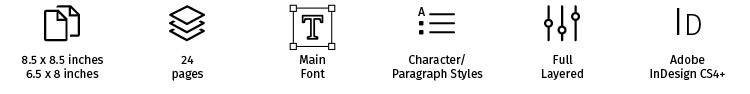
Sometimes, you need to know how to use a template for InDesign. But where do you start? There are so many people and companies publishing books these days, and we’ve all heard horror stories about authors who have been scammed by fake publishers. Luckily, the internet is full of helpful tutorials and templates that can help you along the way. And also in this article will teach you how to use a child’s book template for InDesign.
Cover Design
Only the Book Cover Design has been made in Adobe Illustrator to facilitate editing and pre-press submission.
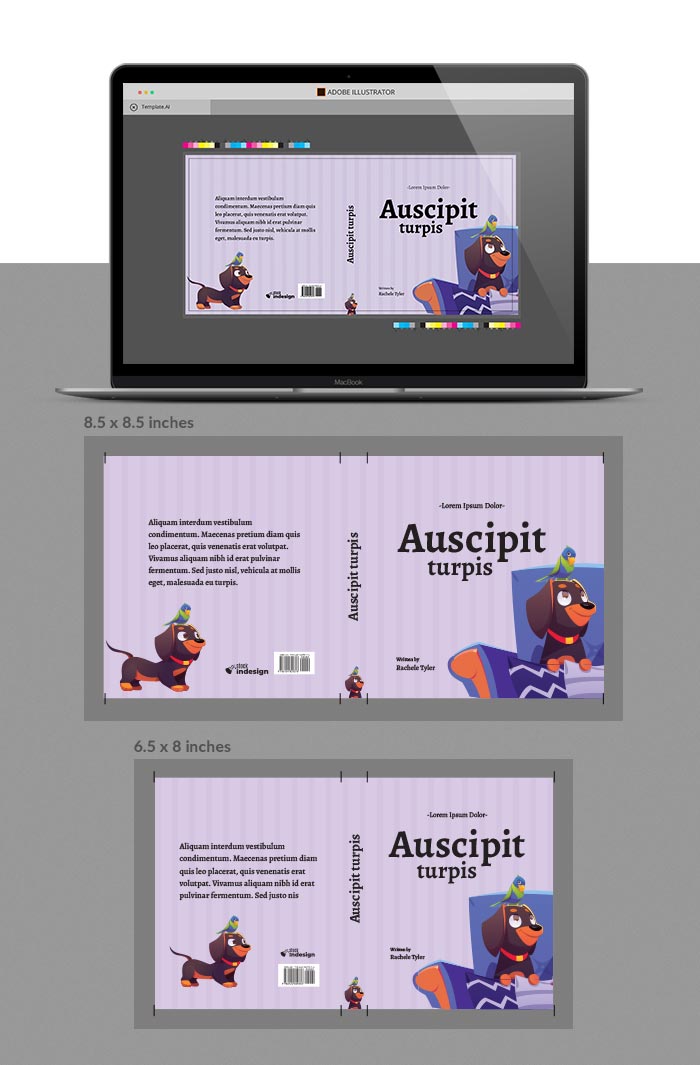
Book Layout Design
If you’re a children’s book author or illustrator, you know that the layout design can make or break the success of your book. The way your story and illustrations are presented on each page can captivate young readers and ignite their imaginations. But how do you create a visually appealing layout design that is easy to read and navigate? Enter Adobe InDesign, the industry-standard software used by professionals to create stunning book layouts. With its powerful layout tools and intuitive interface, InDesign offers endless possibilities for creating engaging and interactive children’s books. In this article, we’ll explore the basics of book layout design in InDesign, from setting up your document to choosing fonts and colors, to creating eye-catching illustrations and graphics. So, whether you’re a seasoned pro or just starting out, get ready to take your children’s book layout design to the next level with Adobe InDesign.
The InDesign Template has been designed to ensure its layout is as multifunctional as possible. Quickly and easily customize the editable text areas. You can download this template in the following sizes:
- 8.5 x 8.5 inches
- 6.5 x 8 inches

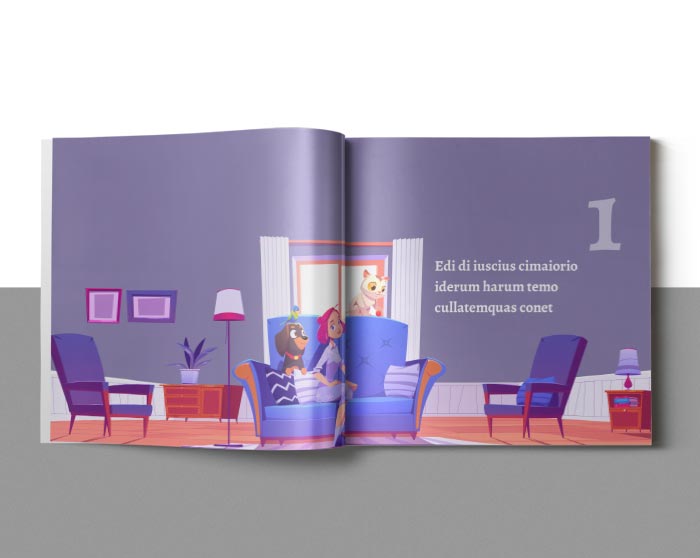
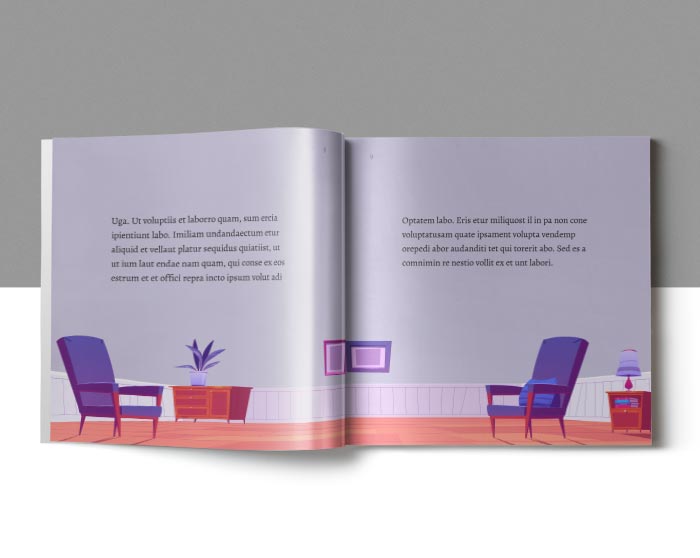
Change the Main Fonts
If you need to change the fonts as required by your Brand Manual: you can do it quickly and easily.
Users who purchased Children’s Book Template for InDesign, also purchased:
Photographs and Mockups are used for demonstration purposes only and are not included in the final download.
We are always happy to talk to you!
- +10 Frequently Asked Questions for InDesign Templates
- How to Open the InDesign Templates?
- How to edit (unlock) the text in the Templates?
- How to change the Main Color?
- How to Change the Main Fonts?
Infograpik: Infographics for InDesign
- How to Change the Main Color & Main Font?
- How to edit the Infographics in Adobe InDesign?
- How to insert the infographic in your brochure?
View All Tutorials o send a message by Support.