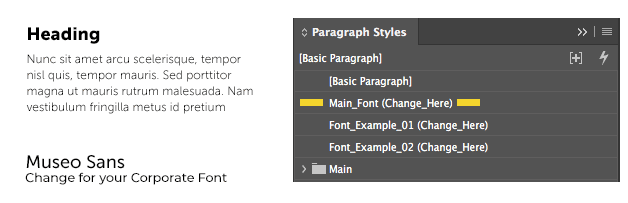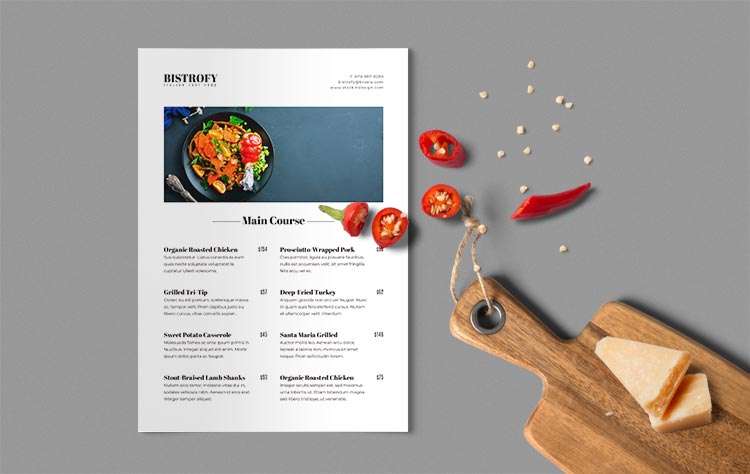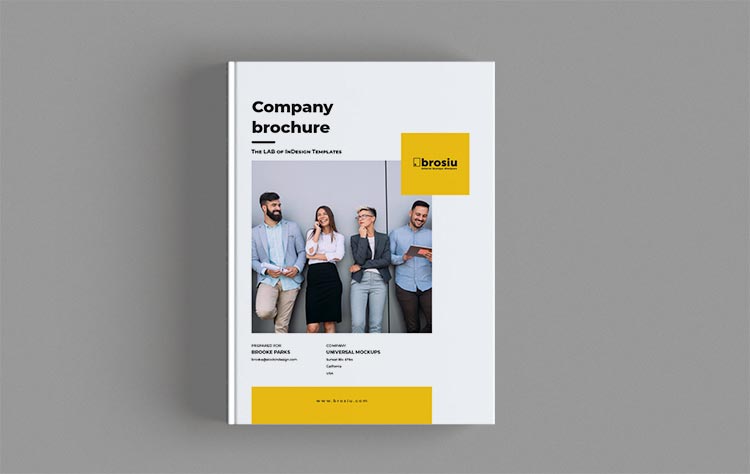Adobe InDesign is a professional page layout and typesetting application. It’s used for creating newspapers, magazines, brochures, portfolio, and more. The Grid System for Editorial Design can help you create a type-based design in Adobe InDesign. Use the grid to organize text and images on your page. This can be helpful when you’re designing layouts for specific content and want them to have a consistent look. A grid helps keep elements aligned with one another so that your design looks good from both close up and far away. Grids are also helpful when designing logos or icons because they help create shapes with even proportions.
The grid system is a vital design element for editorial design, allowing a designer to organize the flow of information and create a balanced page. When properly executed, the grid creates harmony as well as consistency in layout. In this post, we will explore how grids work in Adobe InDesign to help you create better layouts quickly and easily.
Adobe InDesign is a professional page layout and typesetting application. It’s used for creating newspapers, magazines, brochures, newsletters, and more. The Grid System can help you create a type-based design in Adobe InDesign. Use the grid to organize text and images on your page. This can be helpful when you’re designing layouts for specific content and want them to have a consistent look. A grid helps keep elements aligned with one another so that your design looks good from both close up and far away. Grids are also helpful when designing logos or icons because they help create shapes with even proportions.
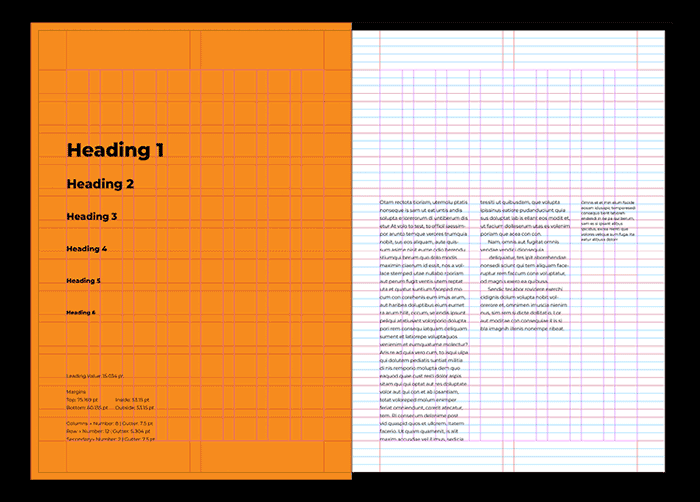
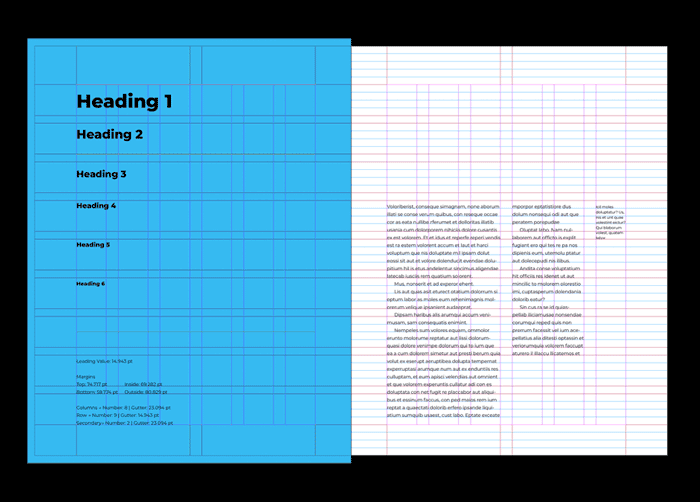
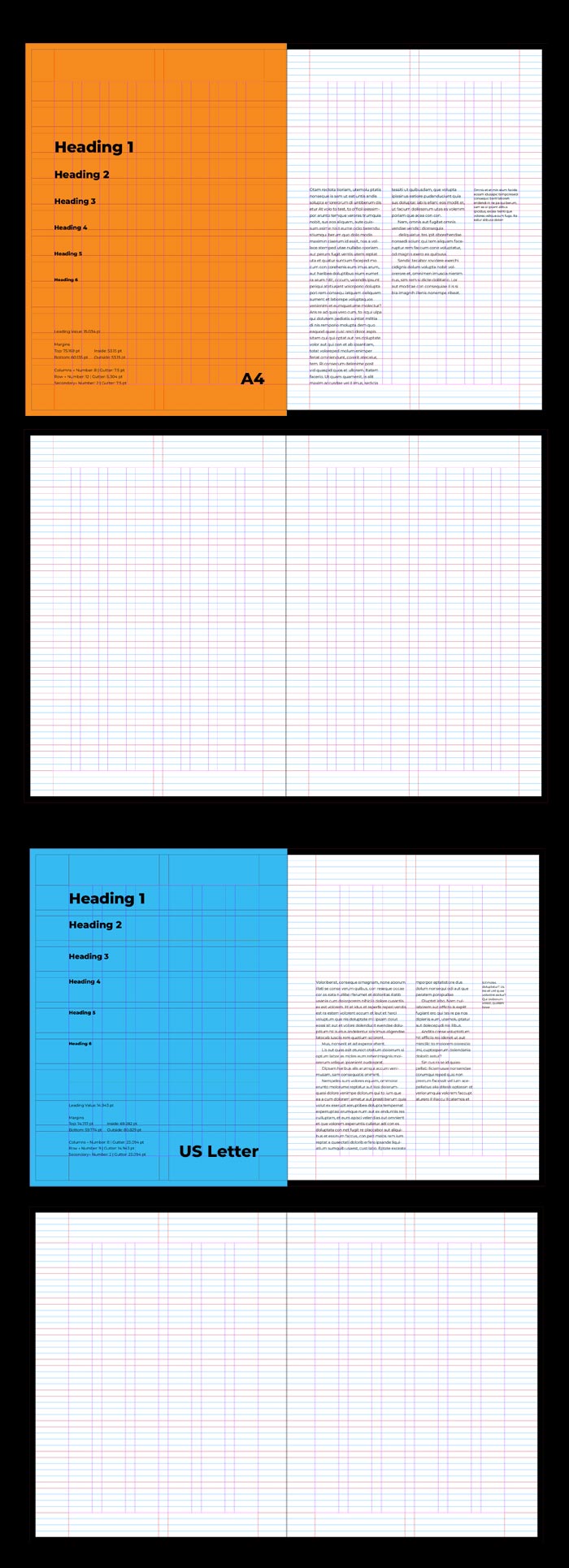
Change the Main Fonts
If you need to change the fonts as required by your Brand Manual: you can do it quickly and easily.
Photographs and Mockups are used for demonstration purposes only and are not included in the final download.
We are always happy to talk to you!
- +10 Frequently Asked Questions for InDesign Templates
- How to Open the InDesign Templates?
- How to edit (unlock) the text in the Templates?
- How to change the Main Color?
- How to Change the Main Fonts?
Infograpik: Infographics for InDesign
- How to Change the Main Color & Main Font?
- How to edit the Infographics in Adobe InDesign?
- How to insert the infographic in your brochure?
View All Tutorials o send a message by Support.