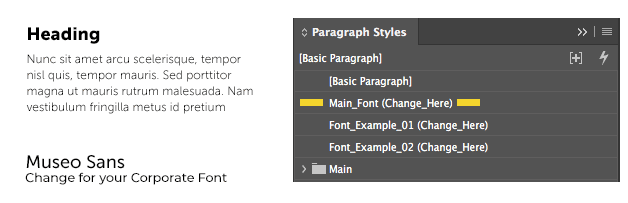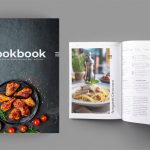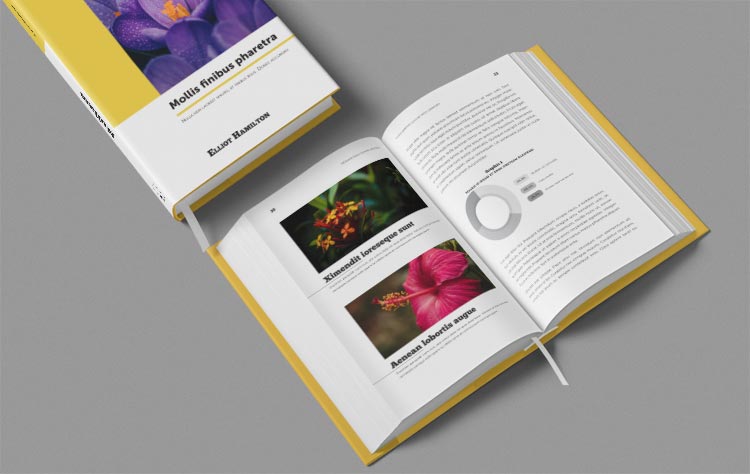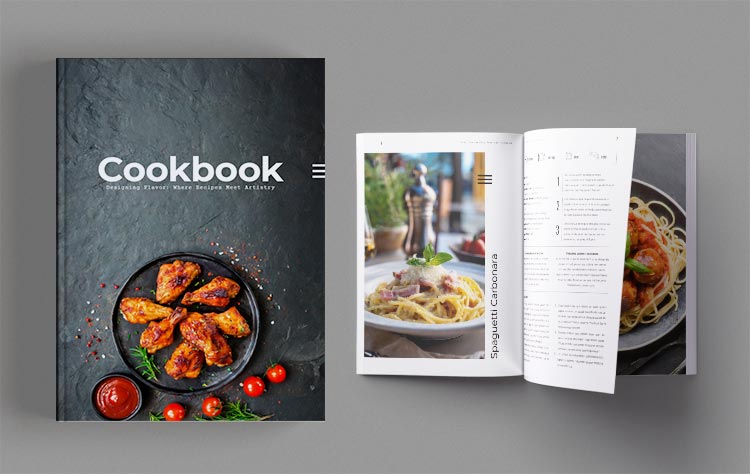Are you tired of spending hours formatting your academic journal articles? Do you want to create a professional-looking journal that stands out from the rest? Look no further than the Academic Journal Template for Adobe InDesign. This easy-to-use template provides a sleek and modern design that can be customized to fit your brand and style.
Whether you’re a seasoned academic or just starting out, this template will save you time and ensure your work looks polished and professional. With features like automatic page numbering, pre-formatted headings, and customizable fonts and colors, you can focus on your content without worrying about the design. So why settle for a bland and boring journal layout when you can elevate your work with the Academic Journal Template for Adobe InDesign?
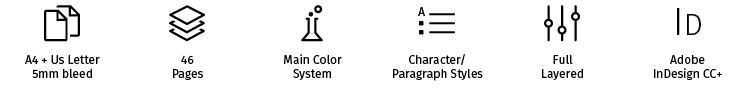
Academic journal publishing is a critical part of the academic community, providing scholars and researchers with a platform to publish their research findings and insights. However, the process of publishing an academic journal can be complex, especially when it comes to formatting and design.
Cover Design
Academic journals are an essential platform for scholars and researchers to disseminate their findings and contribute to the field’s knowledge. However, creating an eye-catching cover for your academic journal can be challenging. Adobe Illustrator offers a range of advantages for designing academic journal covers, providing a professional and visually appealing finish to your publication.
In summary, using Adobe Illustrator to design the cover for your academic journal provides numerous benefits. The software’s versatility, comprehensive toolset, seamless collaboration, and compatibility with multiple file formats ensure that your publication looks great and is accessible to a wide audience. So why not make your academic journal stand out with an Adobe Illustrator-designed cover?

Layout Design
One of the most significant advantages of using Adobe InDesign to design your academic journal layout is the software’s precision and control. InDesign allows for precise control of typography, spacing, and alignment, ensuring that your journal’s layout is consistent and visually appealing. Additionally, the software’s grid system provides a structure for organizing content and creating a hierarchy of information that guides readers through the publication.
In addition, Adobe InDesign’s comprehensive toolset provides designers with a range of options to create unique and visually striking layouts. From custom typography to intricate illustrations and graphics, the software empowers designers to bring their creative vision to life. You can download this template in the following sizes:
- A4
- US Letter


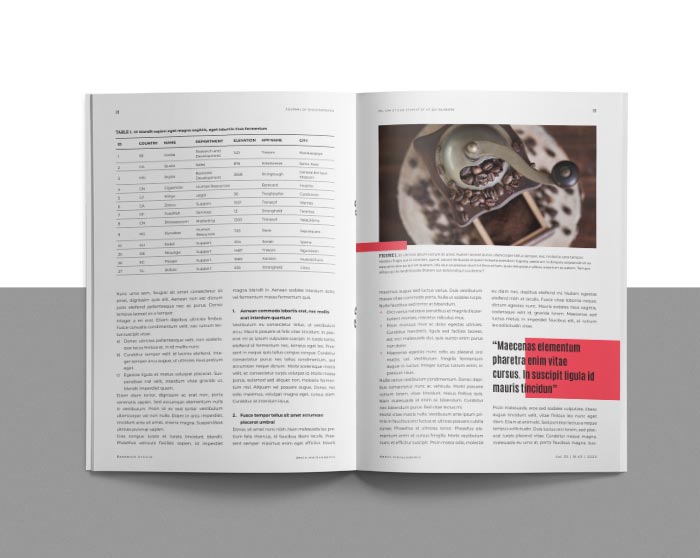
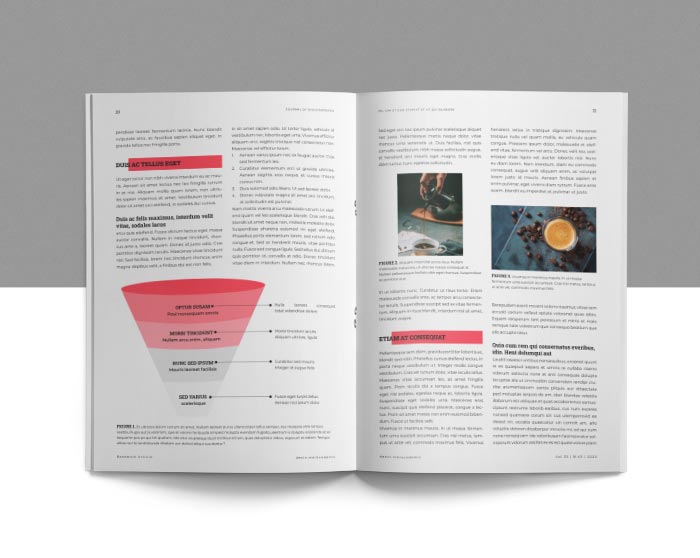

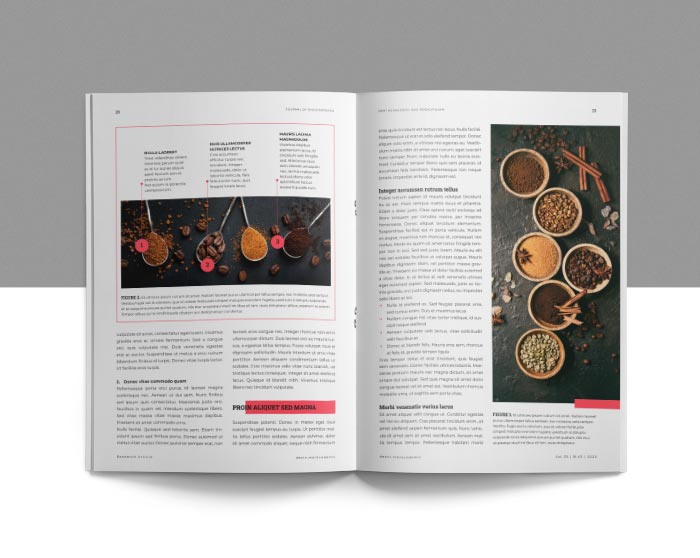

In summary, using Adobe InDesign to design the layout for your academic journal provides numerous benefits. The software’s precision and control, comprehensive toolset, seamless collaboration, and compatibility with multiple file formats ensure that your publication looks great and is accessible to a wide audience. So why not make your academic journal stand out with an Adobe InDesign-designed layout?
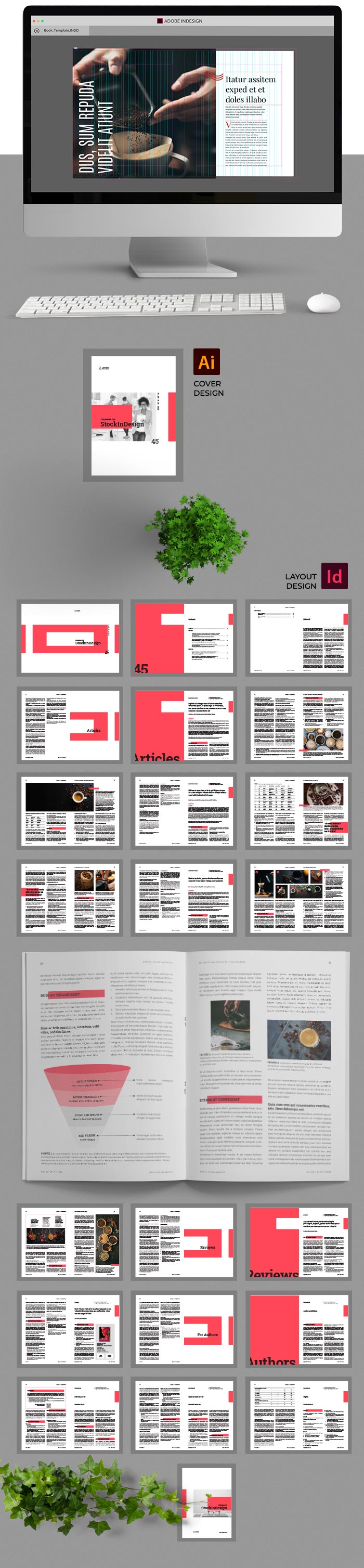
Change the Main Fonts
If you need to change the fonts as required by your Brand Manual: you can do it quickly and easily.
Users who purchased Academic Journal Template for Adobe InDesign, also purchased:
Photographs and Mockups are used for demonstration purposes only and are not included in the final download.
We are always happy to talk to you!
- +10 Frequently Asked Questions for InDesign Templates
- How to Open the InDesign Templates?
- How to edit (unlock) the text in the Templates?
- How to change the Main Color?
- How to Change the Main Fonts?
Infograpik: Infographics for InDesign
- How to Change the Main Color & Main Font?
- How to edit the Infographics in Adobe InDesign?
- How to insert the infographic in your brochure?
View All Tutorials o send a message by Support.