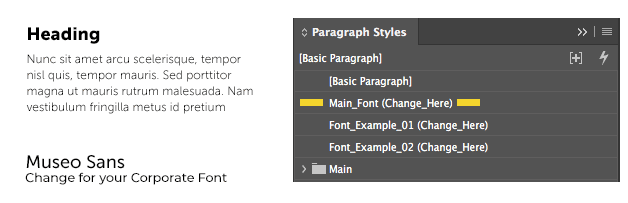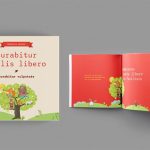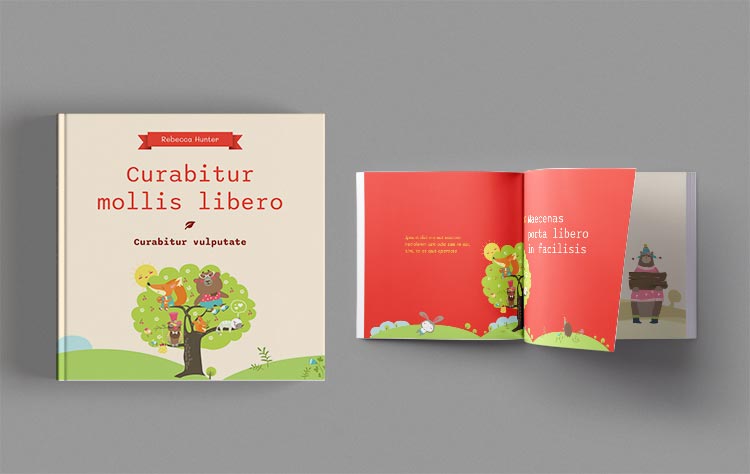Step into a world of limitless creativity with our latest release – the Children’s Book Layout Template for Adobe InDesign! Created with precision for Editorial Designers, this template is your gateway to crafting visually enchanting and meticulously structured children’s books. Immerse yourself in the art of storytelling with layouts that seamlessly blend whimsy and professionalism.
Designed with the discerning editorial designer in mind, our Children’s Book Layout Template for InDesign ensures a seamless design process. Tailor your projects effortlessly, utilizing the user-friendly features crafted specifically to enhance your creative journey. From captivating illustrations to thoughtfully arranged layouts, this template sets the stage for storytelling brilliance.
Illustrations (vectors) not included in the download file.
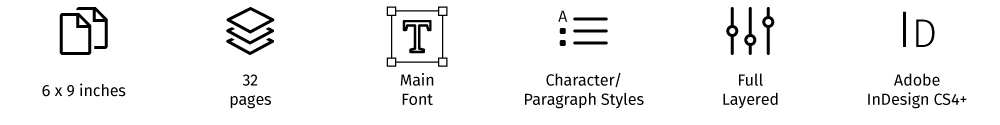
Take your design game to new heights with our Children’s Book Layout Template. Each page becomes a canvas for your imagination, allowing you to curate narratives that captivate young minds. Explore a myriad of layouts that strike the perfect balance between professionalism and the playful essence required for children’s books.
Book Layout Design
Infuse a touch of interactivity into your children’s books with our layout template. From dynamic page transitions to interactive elements, this template ensures that every turn of the page is a delightful adventure. Engage young readers with layouts that spark curiosity and foster a love for storytelling.
The InDesign Template has been designed to ensure its layout is as multifunctional as possible. Quickly and easily customize the editable text areas. You can download this template in the following size:
- 6 x 9 inches
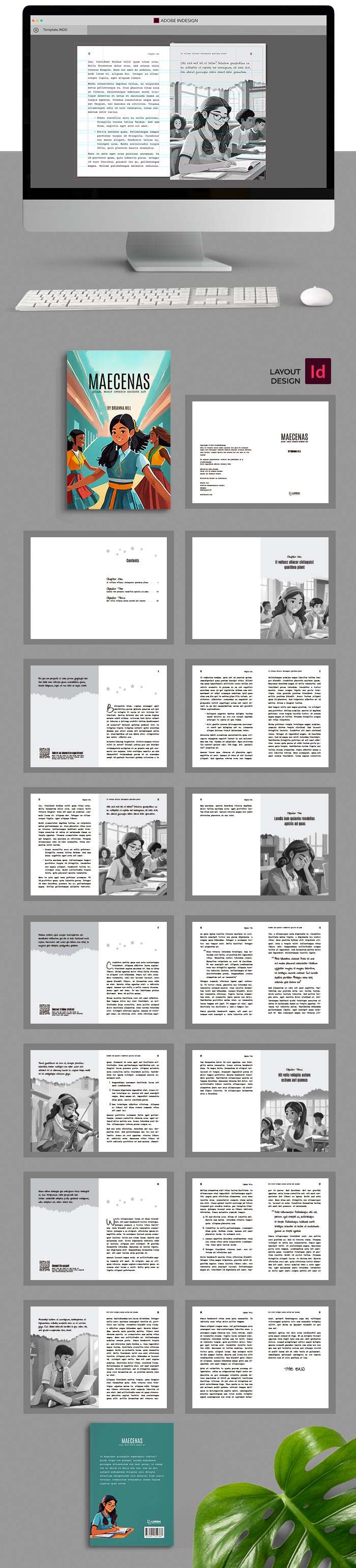

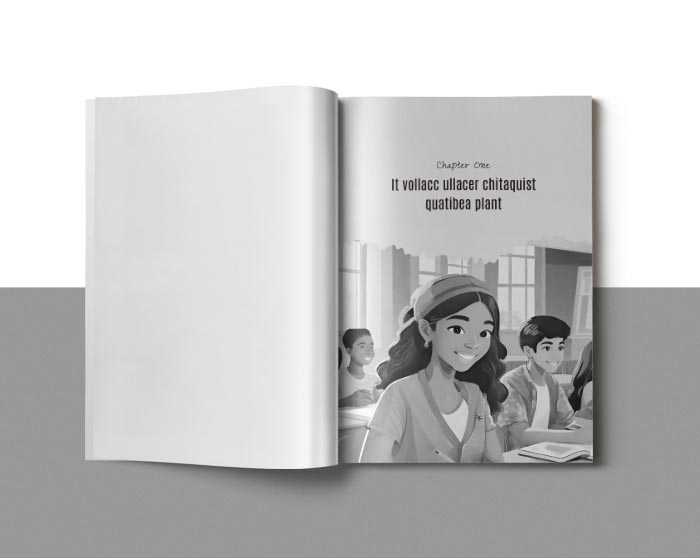
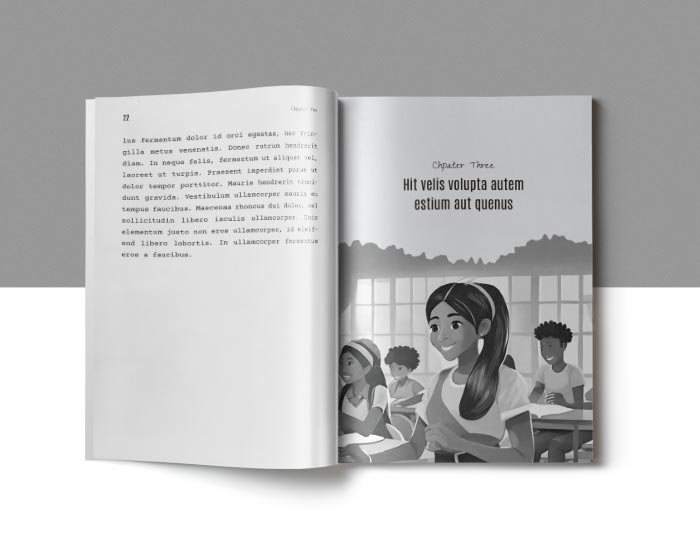
Change the Main Fonts
If you need to change the fonts as required by your Brand Manual: you can do it quickly and easily.
Users who purchased Children’s Book Layout Template, also purchased:
Photographs and Mockups are used for demonstration purposes only and are not included in the final download.
We are always happy to talk to you!
- +10 Frequently Asked Questions for InDesign Templates
- How to Open the InDesign Templates?
- How to edit (unlock) the text in the Templates?
- How to change the Main Color?
- How to Change the Main Fonts?
Infograpik: Infographics for InDesign
- How to Change the Main Color & Main Font?
- How to edit the Infographics in Adobe InDesign?
- How to insert the infographic in your brochure?
View All Tutorials o send a message by Support.