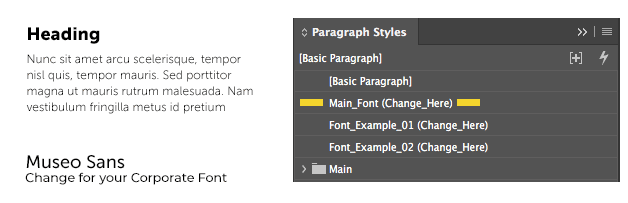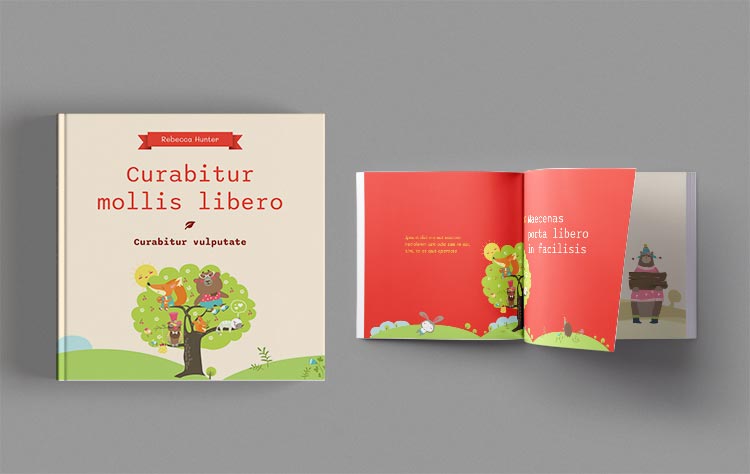
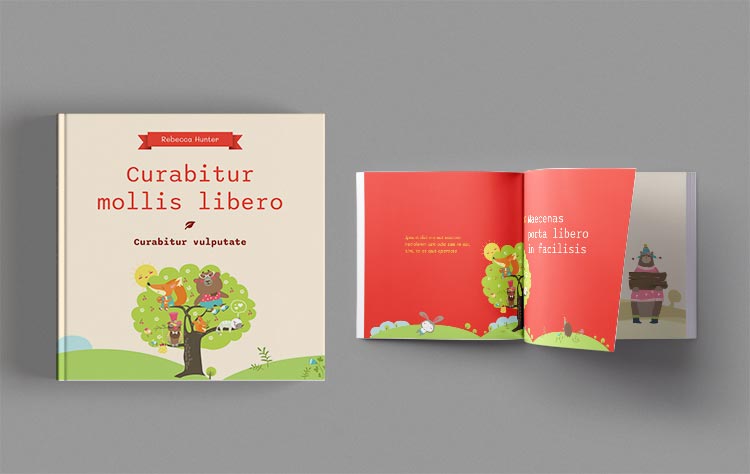
If you’re an aspiring author or illustrator with a passion for children’s literature, then you know just how important it is to create a book that captures the hearts and imaginations of young readers. But where do you begin? The process of designing and formatting a children’s book can be overwhelming, especially if you’re not familiar with software like InDesign.
That’s where a children’s book template for InDesign comes in. With a pre-made template, you can take the guesswork out of the design process and focus on what you do best: telling stories and creating art. In this article, we’ll explore the benefits of using a Children’s Book Template for Adobe InDesign and provide some tips for choosing the best one for your project. So whether you’re a seasoned pro or just starting out, read on to learn how a template can help you bring your children’s book to life!
Illustrations (vectors) not included in the download file.
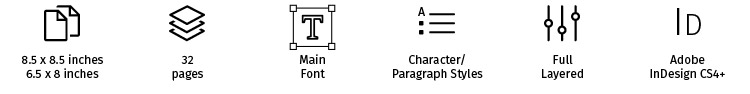
Are you a designer looking to create a beautiful and engaging children’s book? Look no further than Adobe InDesign! With its powerful layout and design tools, InDesign is the perfect platform to create stunning visuals and captivating text for any children’s book. But where to start? That’s where a Children’s Book Template for Adobe InDesign comes in. A template can provide the framework and structure for your book, allowing you to focus on the creative aspects of your design.
Cover Design for Children’s Book
Only the Book Cover Design has been made in Adobe Illustrator to facilitate editing and pre-press submission.

Book Layout Design
Adobe InDesign is a powerful tool that can help you bring your ideas to life with ease. With the right template, you can create a beautiful children’s book that will capture the hearts and imaginations of young readers. In this guide, we will show you how to use Adobe InDesign to design a children’s book template that is both visually appealing and easy to follow. Whether you are a seasoned designer or a beginner, this guide will provide you with all the tools you need to create a stunning children’s book template that will stand out from the rest. So, let’s get started and create a book that will inspire and delight children of all ages.
The InDesign Template has been designed to ensure its layout is as multifunctional as possible. Quickly and easily customize the editable text areas. You can download this template in the following sizes:
- 8.5 x 8.5 inches
- 6.5 x 8 inches
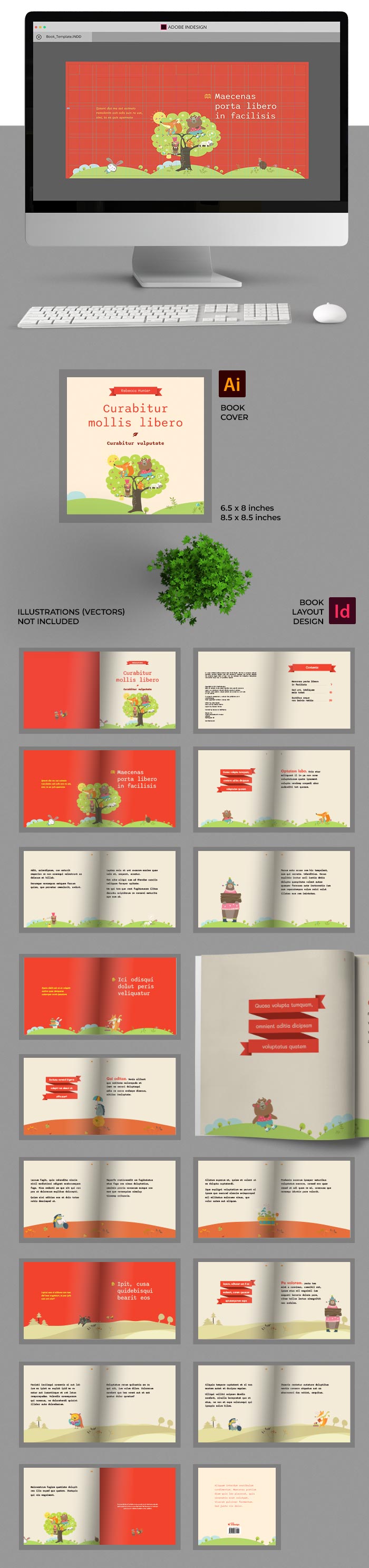
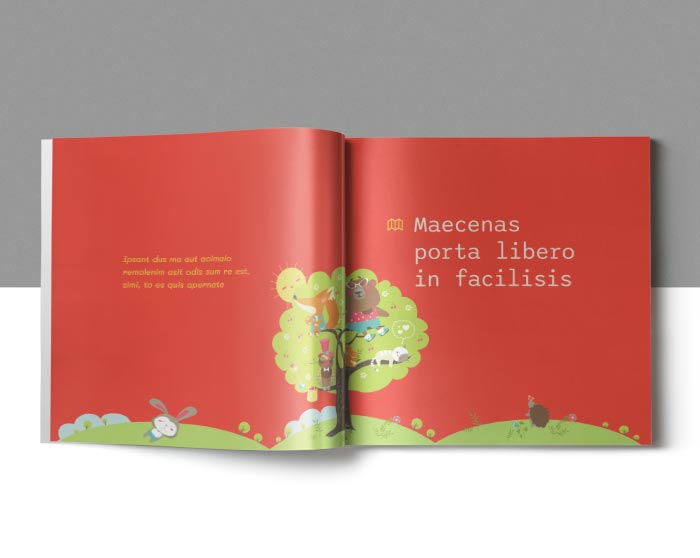
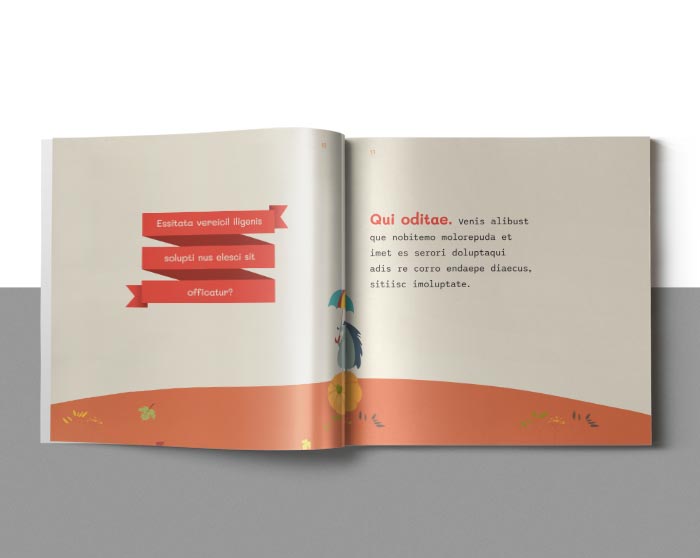
Change the Main Fonts
If you need to change the fonts as required by your Brand Manual: you can do it quickly and easily.
Users who purchased Children’s Book Template for Adobe InDesign, also purchased:
Photographs and Mockups are used for demonstration purposes only and are not included in the final download.
We are always happy to talk to you!
- +10 Frequently Asked Questions for InDesign Templates
- How to Open the InDesign Templates?
- How to edit (unlock) the text in the Templates?
- How to change the Main Color?
- How to Change the Main Fonts?
Infograpik: Infographics for InDesign
- How to Change the Main Color & Main Font?
- How to edit the Infographics in Adobe InDesign?
- How to insert the infographic in your brochure?
View All Tutorials o send a message by Support.