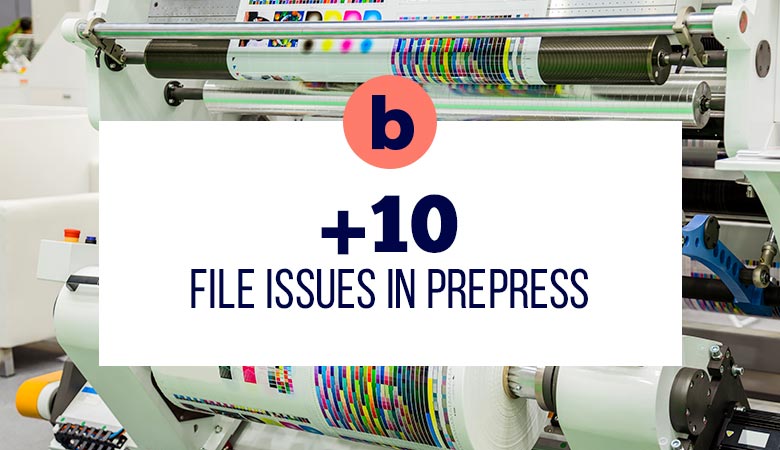Editorial Management
In the first place, the functions of the Editorial Designer within the publication flow do not end with digital art but must continue with the delivery of the material and also verification of the printing finishes, especially when using special colors or other types of detail. So our editorial commitment must end when the publication is printed and thus avoid mistakes. We invite you to know the list of The Top 10 File Issues in Prepress for Editorial Designers.
Requirements to deliver final files to the Printer
The Editorial Designer must make a list that meets the following points:
- Final approval from the Publishing Editor written by either a print of the signed document or an email.
- Prior coordination with the printing company (Adobe version they use, color tests to be carried out, etc.).
These requirements must be met as a printed publication involves a high cost to manufacture the publications and a mistake is costly. We present you the list of The Top 10 File Issues in Prepress.
List of The Top 10 File Issues in Prepress
1. Graphics not linked
Once the document package is done, you will have to test the files to verify that they are correctly packaged and that the required files are present.
2. The source does not allow to export it in PDF
Typographic selection is one of the columns of editorial design; therefore, the functionalities and licenses of the fonts should be verified before applying them to various styles.
The Designer will be able to select free or paid fonts, but will still have to do a preliminary export test in PDF / X.
I recommend doing this test especially if you download fonts from free sites since there are incomplete fonts and they have export problems.

3. Low resolution images | 72 dpi
Web images only require a resolution of 72 dpi, however for printing they need to be at 300 dpi. Designers can lower the resolution but not maximize it as the result would be a pixelated image.
If 72 dpi images are detected, you must contact the Editor to request the high resolution image.
4. Images in RGB mode
Converting from RGB to CMYK is a simple step but you must take care of the result especially when the images are highlighted or are the axis of the publication as in Coffee Table Books.
The aforementioned, this step should be carried out or validated, if the printing company does it, by the designer.
5. Images without bleed
This error can be avoided if we create the bleeds of the book or cover from the beginning.
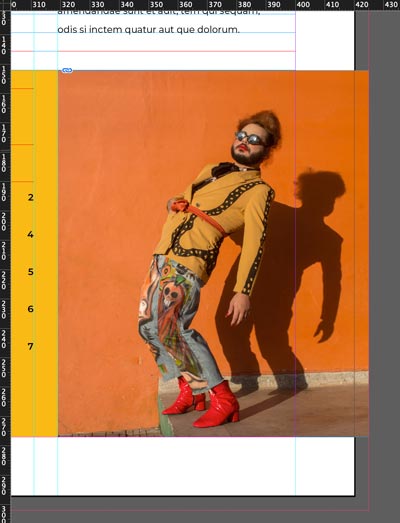
6. Use of pantone colors in exclusive CMYK printing
The color palette must be defined with the colors that will be used to avoid the incorporation of colors outside the CMYK spectrum.
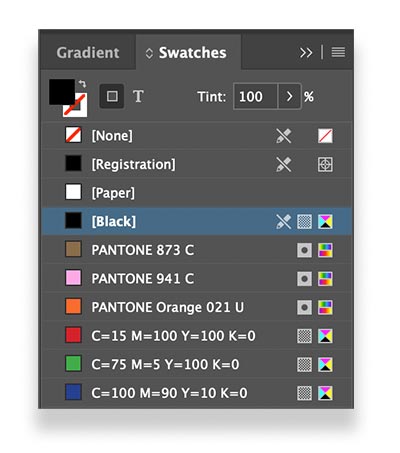
7. Do not attach PDF guide files
In addition to the Package with the final files, it is recommended to send a PDF as a guide file for prepress professionals. These files are used to compare the final PDF with the Package files that will be opened in prepress and to analyze that there are no changes.
For a book, the PDF of the interiors must be sent together with the PDF of the cover in Illustrator
8. Use corrupt or incomplete fonts
Various websites offer free fonts to designers, but many of them could be corrupted or incomplete, which could lead to some problems such as: incomplete characters or a corrupted final export.
9. Do not coordinate with the printer previously
The Designer before doing the Packaging of the final files must coordinate with the printing company either only to send the files or so that the printing company can provide the color profile.
If the book has special finishes such as sectorized or use of Pantone colors, this coordination has to be executed to ensure that the editorial product is of high quality and meets the requested requirements.
10. Use of texts from 6 points to less
On some occasions the screen can visually deceive the designer, for which reason it uses fonts of 6 points or less but that cannot be read properly in print. Therefore, the designer must do intermediate tests during design and layout.
Bonus. The ISBN Bar Code is in low quality
ISBN barcodes on books should be in vector format as the printing needs to be sharp so that the code reader can scan them properly.
Related post: How to generate the ISBN barcode in EPS format for free?.