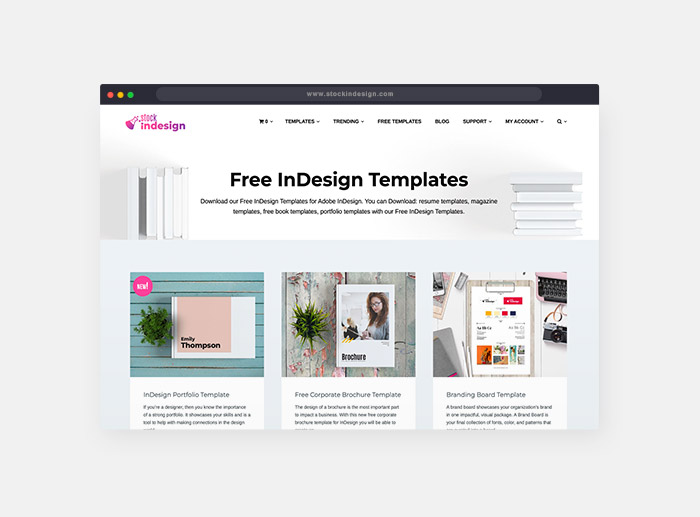As we see with the ever-changing landscape of design, our tools and resources are constantly evolving. Designers in the digital age are no stranger to this evolution, finding new workarounds for a variety of issues that arise. Below are some of the best 25+ Free Tools and Resources for Editorial Designers in 2023.
In this time and age, we are surrounded by images. From social media, to advertising, to print, there is no escaping them. With the rise of society’s obsession with visuals and the increasing need for content creators in all industries, it is more important now than ever before to have in editorial design background.
Editorial design is the art of combining words, photos, and illustrations to tell a story. It’s an integral part of print media, from newspapers and magazines to brochures and books. The current landscape is changing, but editorial design will always be important. To keep up with changing technology and trends in this industry, designers need to have the right tools at their disposal. Here are some of the best 25+ Free Tools and Resources for Editorial Designers in 2024!
The list below of 25+ Free Tools and Resources for Editorial Designers in 2024 for anyone who creates content and wants to learn about editorial design. Check it out today!
- Free Stock Images
- Free Fonts
- Documents to interview the Client
- Grids & Guides
- CMYK Management Elements
- ISBN Barcode Generator
- Graphic design tools
- Free Colour tools
- Image editing tools
- Free InDesign Templates
Free Stock Images
Some projects are not complete without the addition of decent photography. Shots taken by people in various situations or city views can add that extra something. Here are our favorite free stock image sites to browse and enjoy, but designers make sure you keep a record of where you found each stock picture for future reference.
1. StockSnap
An original site and one of the best, StockSnap augments its collection with free, curated photos. In addition, we advise you to see the “Trends” tab to surprise yourself with new and relevant images. Finally, they have added an online editor so that you can modify your images if you like and then download them.
2. Unsplash
Another one of our favorite websites featuring a curated selection of high-quality images with a clean, modern concept. This website is also constantly updated with new images and you can find a new selection in the “Featured” tabs of the website. So add her to your favorites.
3. Moose
A highly recommended website to download high-quality images for free that you can use in your editorial project. On this website, categories above all of people, world and fashion stand out in a very orderly way and that we are sure will impact your readers.
View full article on → 100 Free Stock Photography Sites
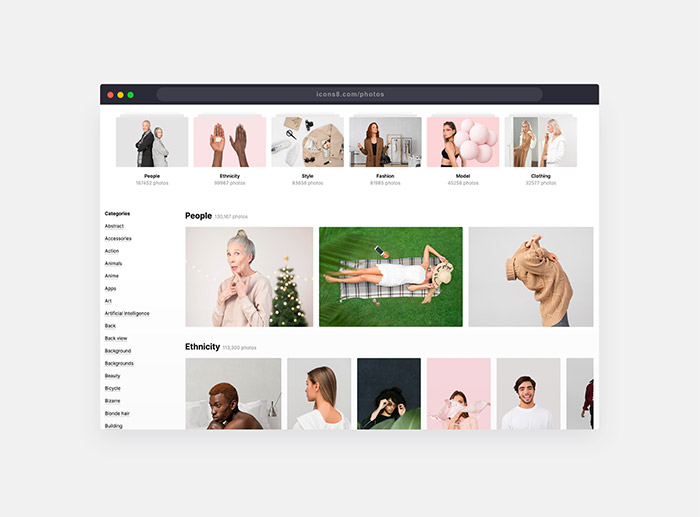
Free Fonts
When it comes to choosing fonts, you have a lot of options. You can download them from the Adobe type library or purchase them from various font sites. But there is another option that most people don’t know about: free font websites. There are plenty of these sites out there where you can find fonts that are completely free to use in your designs. From Google Fonts to Font Squirrel and FontFabric, these websites give you access to some of the best fonts available for free! Here are 3 great places to find free fonts for your next editorial design project.
4. Google Fonts
Google Fonts is one of the strongest directories of free fonts for designers. This website has complete typographic families that help to have a clean and aesthetic editorial design./p>
5. Font Squirrel
A website with another extensive free typographical catalog for editorial designers accompanied by its license offer for commercial use in publications and other printed formats.
6. FontFabric
A website of free and premium typefaces that have beautiful items like Code Next, Mont Blanc and Noah. Free fonts are usually just a sample of the entire font family that can be purchased for use in print or digital formats.
7. Top Free Fonts for Interior Book Design
This article demonstrates the ideal combination of 2 free fonts for use in print book design. You can see how these combinations look and be able to perform them in your next book design.
8. Favorite Fonts with Type Ornaments to Use in Your Book design
An additional category to the classic Serif or Sans Serif fonts are the Ornamental Fonts which have various special characters and glyphs that will adorn your editorial publication.
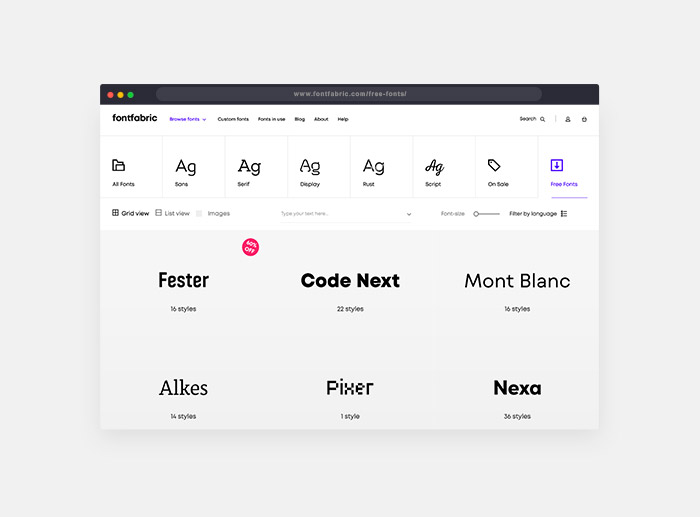
Documents to interview the Client
A designer must have the ability to interview the client to obtain an adequate requirement from the client so that the final product can meet the objectives set. And for that, we have a list of free documents that can help you in this creative work.
9. Free Creative Brief for a Book Design
A basic document if you are going to interview a client and make a printed publication because it will allow you to obtain information about concepts and materials that the client wants. With this information you will offer an editorial solution according to the client’s goals.
10. Paper Prototyping for Editorial Design
Sketching out our first editorial designs for the client will be a great help in the creative process and will save us a lot of time. In addition, we can conceptualize several visual options faster before entering Adobe InDesign and designing: magazines, brochures, books, among others.
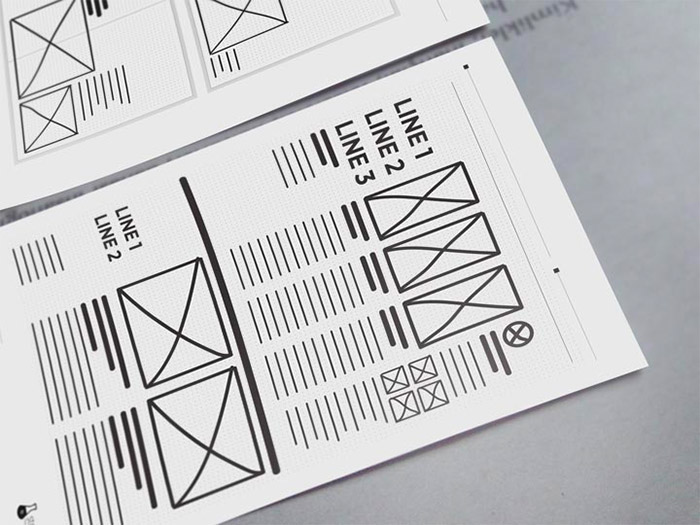
Grids & Guides
A strong visual editorial design captures the reader’s attention faster. In order to achieve this you have to have a developed concept; in addition to a grid that helps to develop the visual concept and the reading rhythm.
11. Layout Grid Calculator for InDesign
Setting the right size for the grids and guides is a complicated task but this app will help you calculate more accurately.
12. Grid System for Editorial Design for InDesign
Templates in A4 and US Letter size will help you to have a solid visual design based on the established grids and guides. In addition you will be able to insert the text and let it flow in the Baseline Grid in InDesign.
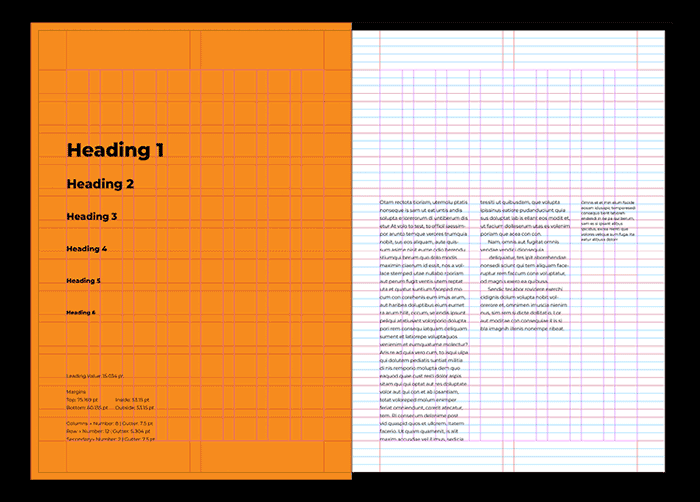
CMYK Management Elements
To carry out the color tests of your publications, it is recommended to add CMYK elements for the color registry. These elements will help you manage color in proofing and during printing to have the best color quality.
13. Cmyk calibration element collection
Vector elements in CMYK so that you can insert them into your designs and be able to carry out color tests.
14. CMYK Elements for Print
These vector resources are mandatory if you want to have the best color calibration in your posts during testing.
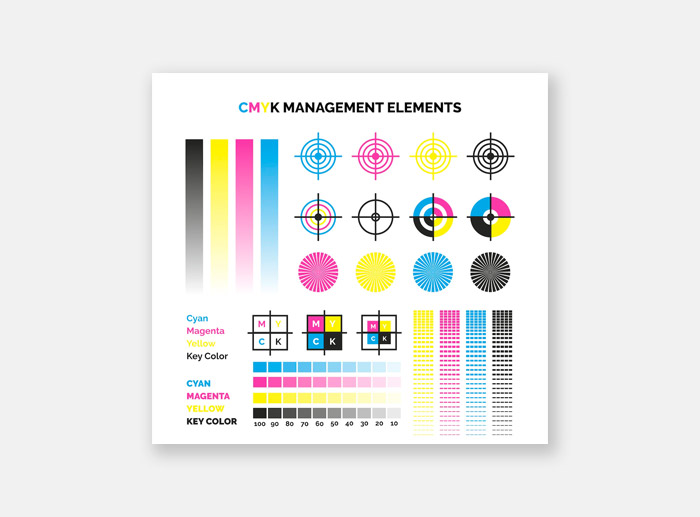
ISBN Barcode Generator
It can be difficult to create a professional-looking publication given the limited resources you have. What should be included in your design? How does it all tie together? Some things are just easier with an ISBN barcode generator.
It’s time to take control of your publication with a powerful tool that will make your job of designing easy and efficient. You’ll find all the tools you need, from fonts and layouts to color and design, at your fingertips. Here are some ways the ISBN barcode generator can help you with your editorial design today!
15. Create ISBN barcodes, vector (PDF, AI, EPS) or image (PNG, JPG)
The ISBN barcode generator is a free online tool that helps you create your own ISBN barcodes. You can use these as stickers for your books or for any other purpose. This article will help you know how to design a professional looking ISBN barcode sticker with the help of an ISBN Barcode Generator.
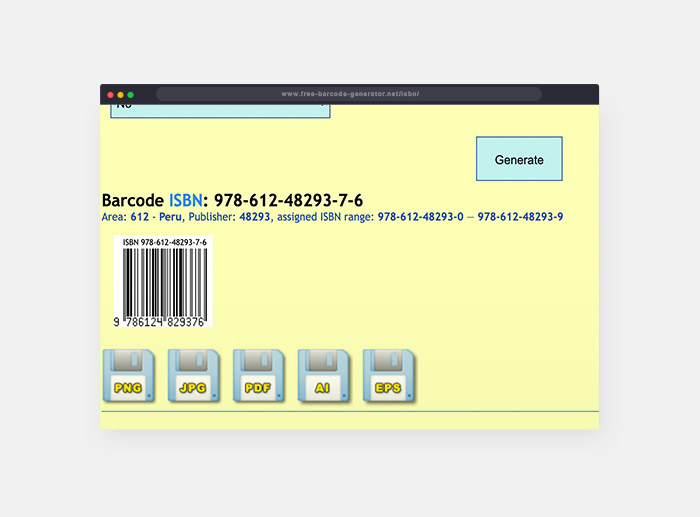
Graphic design tools
Editorial design is a form of communication that largely relies on typography and illustration. This type of designing is used to convey messages in popular magazines, newspapers, brochures, and advertising campaigns. The last few years have witnessed a surge in the demand for editorial designers who are versatile enough to work with a number of graphic design tools. To help you find the right designer for your project, here are some essential skills and tools that every editorial designer needs.
16. PaperSizes
PaperSizes is a website that compiles the various sizes of paper with their measurements in centimeters, mm, inches, points, and more. This resource will help you check the right size for your next design.
17. WhatTheFont
Do you have the image of the typography you need and you don’t know what it is? This website helps you identify the typeface just by uploading the image. Thanks to this tool you can save time searching for the font you need for your design.
18. Wordmark
Wordmark te ayudará en la elección de la tipografía ideal porque te muestra una palabra o una frase en diversas tipografías al estilo catálogo. Con esta muestra de fuentes la selección solo requiere que deslices el mouse para visualizar más fuentes.
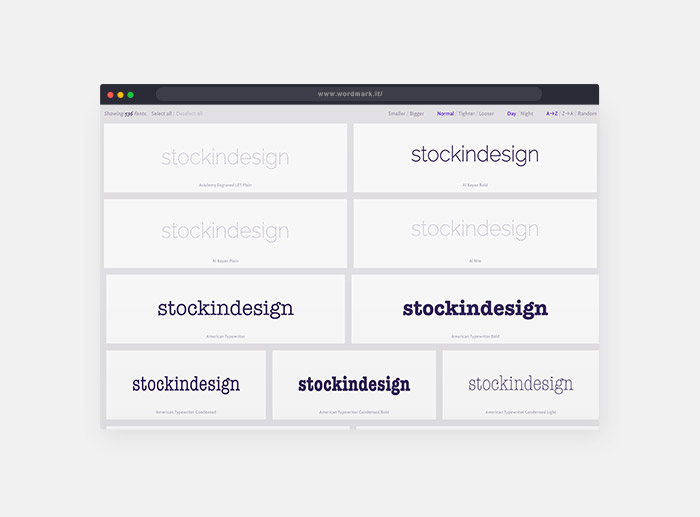
Free Colour tools
Graphic designers use a wide range of tools to create designs, from Photoshop and Illustrator to Sketch and InDesign. These tools give them the power to create anything from banners to websites. Designers are always looking for new ways to make their work easier or more creative. Free color tools can help you save time and achieve your goal in your design.
19. Color Hunt
Color Hunt is a great modern color palette collection for you to design. It also has a categorization of palettes that will help navigate and choose the best option.
20. Adobe Color
One of the most powerful Libraries to search for color combinations and patterns with free options. And this library allows you to access the color codes and download them in various formats. In the same way, in its Premium version you have the option to connect with your Adobe account and add the combinations to your Color Library for faster use.
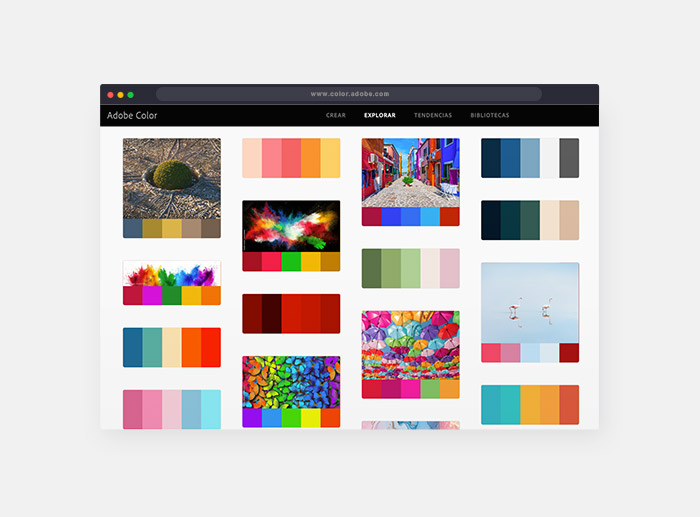
Free image editing tools
Graphic design is a profession that requires creativity, education, and experience. One of the most important parts of graphic design is the quality of their visuals. In order to create high-quality visuals, designers must know about the best free image editing tools for Graphic Designers that are available to them. This blog post will discuss some of the best quality free image editing tools for Graphic Designers.
21. Social Sizes
A website that has updated sizes for social media designs and even with basic templates. It will help you design in the up-to-date sizes, as they are constantly changing.
22. RemoveBG
If you need to remove the background of an image quickly, this is the best option and it is free. RemoveBG will help you with this task on its free plan.
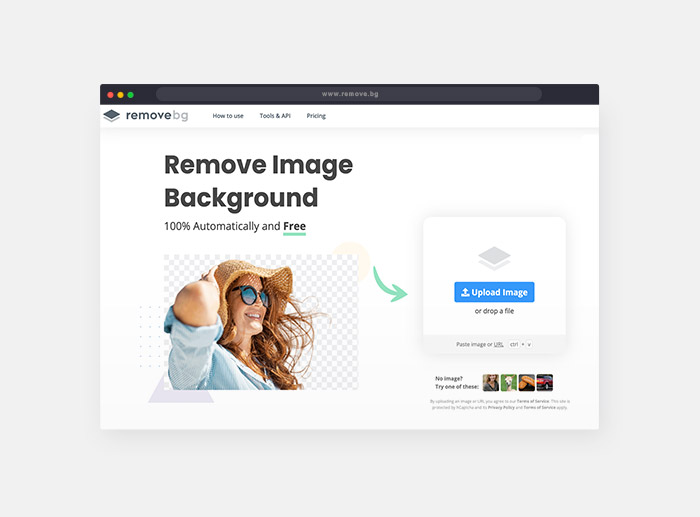
Free InDesign Templates
InDesign is a powerful and popular design program used by graphic designers. It’s a great tool for designing projects like flyers, posters, book covers, magazines, logos, and more. In this article, we’ll show you how to download free InDesign templates that you can use to create your next project. These templates will give you an edge over other designers because they have been pre-made for you. And the best part? They won’t cost you anything.
23. StockInDesign
StockInDesign is a website specialized in Adobe InDesign Templates and has a “Free Templates” category for all editorial designers. The Free Templates for InDesign are made with all the standards to guarantee their quality.
24. Brosiu
A new website that also offers Free Templates that you can download with just one click. Templates have options to change the main fonts, colors, etc.
25. Best InDesign Templates
This website is another option of templates that you can explore and its catalog is also wide.
View full article on → 100+ Free InDesign Templates